Uniden BC95XLT Support Question
Find answers below for this question about Uniden BC95XLT.Need a Uniden BC95XLT manual? We have 2 online manuals for this item!
Question posted by Azmcbl on September 12th, 2014
How To Use Uniden Bc95xlt Scanner
The person who posted this question about this Uniden product did not include a detailed explanation. Please use the "Request More Information" button to the right if more details would help you to answer this question.
Current Answers
There are currently no answers that have been posted for this question.
Be the first to post an answer! Remember that you can earn up to 1,100 points for every answer you submit. The better the quality of your answer, the better chance it has to be accepted.
Be the first to post an answer! Remember that you can earn up to 1,100 points for every answer you submit. The better the quality of your answer, the better chance it has to be accepted.
Related Uniden BC95XLT Manual Pages
English Owners Manual - Page 2
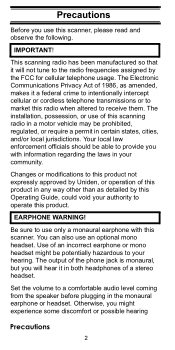
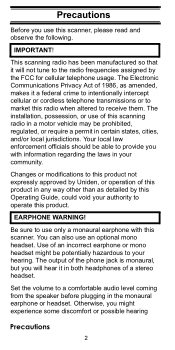
...Electronic Communications Privacy Act of 1986, as detailed by this Operating Guide, could void your authority to the radio frequencies assigned by Uniden, or operation of this scanning radio in certain states, cities, and/or local jurisdictions. The installation, possession, or use...telephone usage. Use of this product in your hearing. Changes or modifications to this scanner. Otherwise,...
English Owners Manual - Page 3
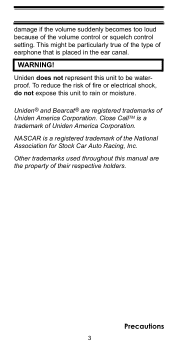
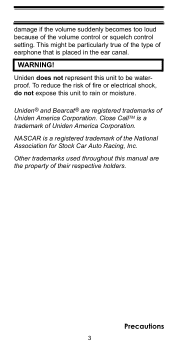
...® are the property of the volume control or squelch control setting.
Other trademarks used throughout this unit to be particularly true of the type of Uniden America Corporation. This might be waterproof. Close CallTM is a registered trademark of Uniden America Corporation.
To reduce the risk of fire or electrical shock, do not...
English Owners Manual - Page 4
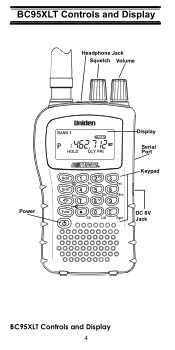
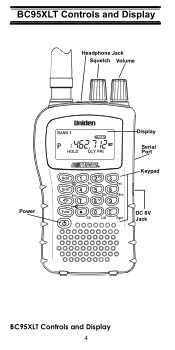
BC95XLT Controls and Display
BC95XLT Controls and Display
Squelch Headphone Jack
Squelch Volume
Power
Display Serial Port Keypad
DC 6V Jack
BC95XLT Controls and Display
4
English Owners Manual - Page 5


... 14 What is Scanning 14 What is Searching 14 Conventional Scanning 14 Where To Obtain More Information 16 Included With Your Scanner 18 Setting Up Your Scanner 19 Using Internal Batteries 19 Using AC Power 23 Connecting the Antenna 23 Connecting an Earphone/Headphone 24 Connecting an Extension Speaker 24 The Belt Clip 25...
English Owners Manual - Page 6
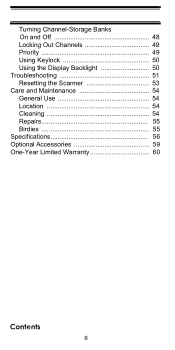
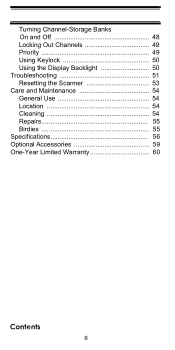
Turning Channel-Storage Banks On and Off 48 Locking Out Channels 49 Priority 49 Using Keylock 50 Using the Display Backlight 50 Troubleshooting 51 Resetting the Scanner 53 Care and Maintenance 54 General Use 54 Location 54 Cleaning 54 Repairs 55 Birdies 55 Specifications 56 Optional Accessories 59 One-Year Limited Warranty 60
Contents
6
English Owners Manual - Page 7
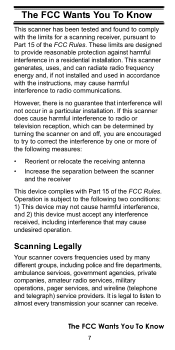
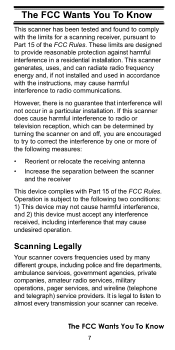
... been tested and found to comply
with the limits for a scanning receiver, pursuant to radio communications. This scanner generates, uses, and can radiate radio frequency energy and, if not installed and used by one or more of the following two conditions: 1) This device may cause harmful interference to Part 15 of the FCC...
English Owners Manual - Page 8
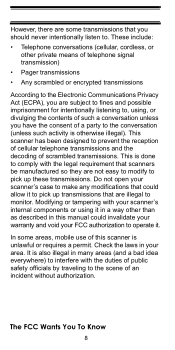
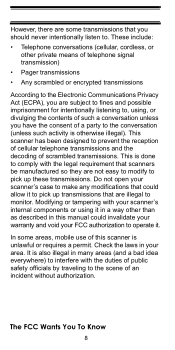
... fines and possible imprisonment for intentionally listening to, using it in a way other than as described in this scanner is otherwise illegal). Modifying or tampering with the duties of telephone signal transmission) • Pager transmissions • Any scrambled or encrypted transmissions
According to the Electronic Communications Privacy Act (ECPA), you are not easy...
English Owners Manual - Page 9
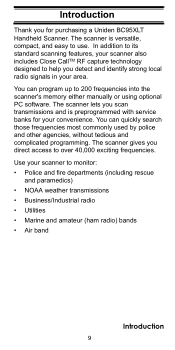
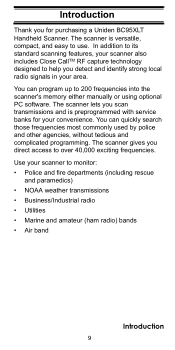
... preprogrammed with service banks for purchasing a Uniden BC95XLT
Handheld Scanner. Use your convenience. The scanner lets you for your scanner to monitor: • Police and fire departments (including rescue
and paramedics) • NOAA weather transmissions • Business/Industrial radio • Utilities • Marine and amateur (...
English Owners Manual - Page 12
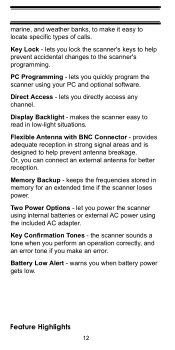
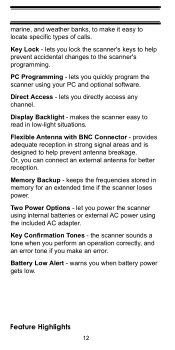
... low. Memory Backup -
lets you quickly program the scanner using the included AC adapter. Direct Access - Or, you power the scanner using internal batteries or external AC power using your PC and optional software. let you can connect an external antenna for an extended time if the scanner loses power.
Key Lock - Flexible Antenna with BNC...
English Owners Manual - Page 13


Feature Highlights
13 Since what might appear when you use your scanner. About This Manual
The screen displays used in this manual and what appears on the frequencies for your area and the settings you select, you might notice some differences between what is in this manual are representations of what you see depends on your scanner.
English Owners Manual - Page 14
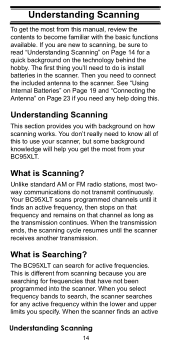
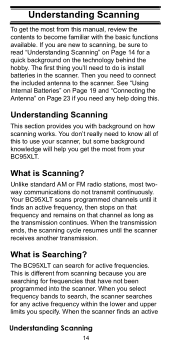
...BC95XLT scans programmed channels until the scanner receives another transmission. See "Using Internal Batteries" on Page 19 and "Connecting the Antenna" on Page 23 if you need to become familiar with background on that have not been programmed into the scanner....
If you are new to scanning, be sure to use your scanner, but some background knowledge will help doing this to read...
English Owners Manual - Page 18
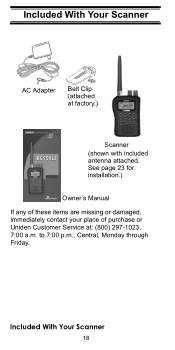
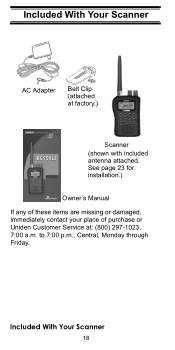
... Scanner
18
Included With Your Scanner
Included With Your Scanner
AC Adapter
Belt Clip (attached at : (800) 297-1023, 7:00 a.m. to 7:00 p.m., Central, Monday through Friday. See page 23 for installation.)
Owner's Manual
If any of these items are missing or damaged, immediately contact your place of purchase or Uniden Customer Service at factory.)
BC95XLT
Scanner...
English Owners Manual - Page 19
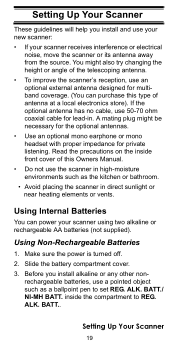
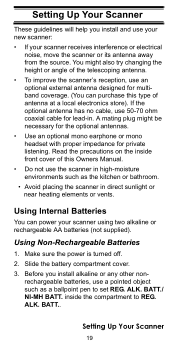
...power is turned off. 2. rechargeable batteries, use your new scanner: • If your scanner using two alkaline or rechargeable AA batteries (not supplied).
Setting Up Your Scanner
These guidelines will help you install alkaline ... angle of antenna at a local electronics store).
Before you install and use a pointed object such as the kitchen or bathroom. • Avoid placing ...
English Owners Manual - Page 21
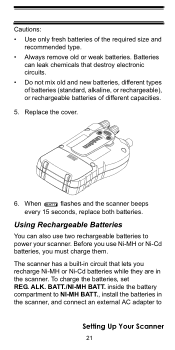
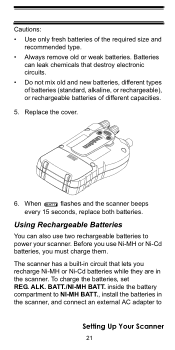
.... Batteries can also use Ni-MH or Ni-Cd batteries, you recharge Ni-MH or Ni-Cd batteries while they are in circuit that destroy electronic circuits.
• Do... the scanner, and connect an external AC adapter to power your scanner. Cautions:
• Use only fresh batteries of different capacities.
5. Before you use two rechargeable batteries to
Setting Up Your Scanner
21 Replace...
English Owners Manual - Page 22
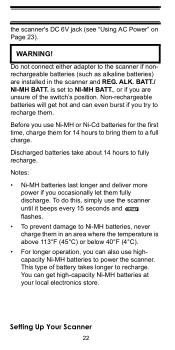
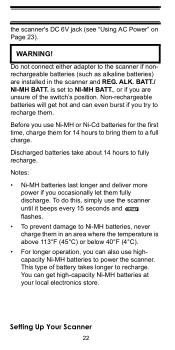
WARNING! ALK. BATT./ NI-MH BATT. Non-rechargeable batteries will get high-capacity Ni-MH batteries at your local electronics store.
This type of the switch's position.
To do this, simply use the scanner until it beeps every 15 seconds and flashes.
• To prevent damage to Ni-MH batteries, never charge them fully...
English Owners Manual - Page 24
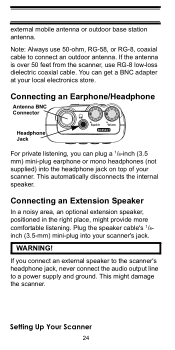
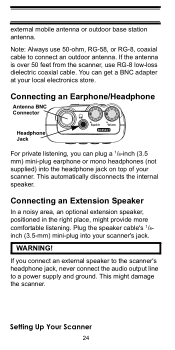
...the scanner. This might provide more comfortable listening. external mobile antenna or outdoor base station antenna. If the antenna is over 50 feet from the scanner, use ...BC95XLT
For private listening, you connect an external speaker to the scanner's headphone jack, never connect the audio output line to connect an outdoor antenna.
If you can get a BNC adapter at your local electronics...
English Owners Manual - Page 25
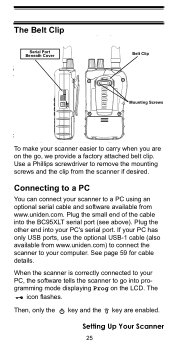
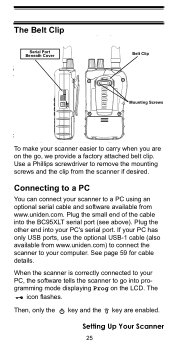
.... Connecting to a PC
You can connect your scanner to a PC using an optional serial cable and software available from www.uniden.com) to connect the scanner to your computer. Then, only the key and... Plug the other end into the BC95XLT serial port (see above). Setting Up Your Scanner
25 When the scanner is correctly connected to your PC, the software tells the scanner to go , we provide a factory...
English Owners Manual - Page 54
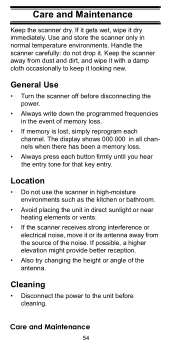
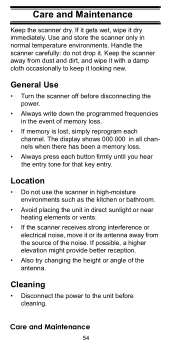
... environments such as the kitchen or bathroom.
• Avoid placing the unit in the event of the antenna. Keep the scanner away from the source of the noise. General Use
• Turn the scanner off before cleaning.
The display shows 000.000 in normal temperature environments. Cleaning
• Disconnect the power to keep...
English Owners Manual - Page 55
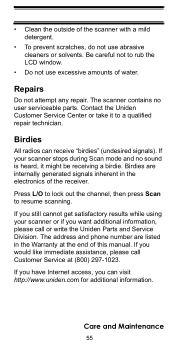
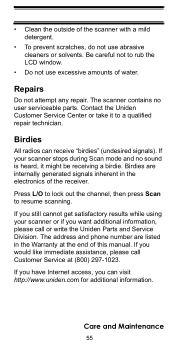
..." (undesired signals).
• Clean the outside of the scanner with a mild detergent.
• To prevent scratches, do not use excessive amounts of water. Birdies
All radios can visit http://www.uniden.com for additional information. If you still cannot get satisfactory results while using your scanner stops during Scan mode and no user serviceable parts...
English Owners Manual - Page 59
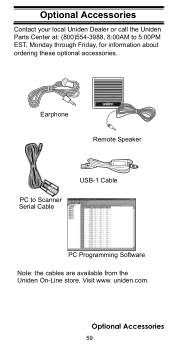
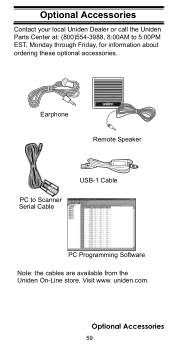
Visit www. Optional Accessories
59
uniden.com.
Earphone
®
Remote Speaker
PC to 5:00PM EST, Monday through Friday, for information about ordering these optional accessories. Optional Accessories
Optional Accessories Contact your local Uniden Dealer or call the Uniden
Parts Center at: (800)554-3988, 8:00AM to Scanner Serial Cable
USB-1 Cable
PC Programming Software Note: the ...
Similar Questions
I Bought A Used Bc75xlt Handheld Scanner And Can't Program It?
(Posted by Anonymous-170005 2 years ago)
Poor Volume
Has anyone else had a problem with very low volume on the Uniden BC345CRS scanner? On weather channe...
Has anyone else had a problem with very low volume on the Uniden BC345CRS scanner? On weather channe...
(Posted by cranfordjd 10 years ago)
Uniden Bc95xlt Increase Audio Output
I was told that to jack two sets of head phones into this scanner I needed first to go into the set ...
I was told that to jack two sets of head phones into this scanner I needed first to go into the set ...
(Posted by byronwalker 11 years ago)

