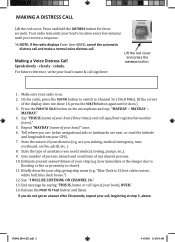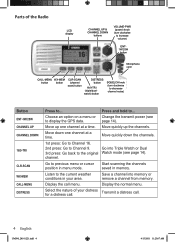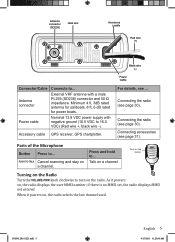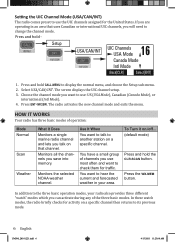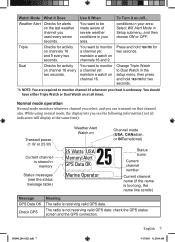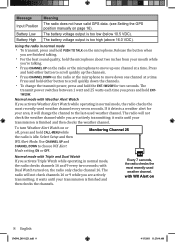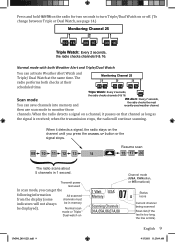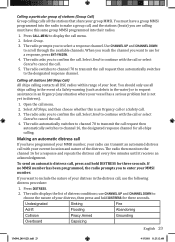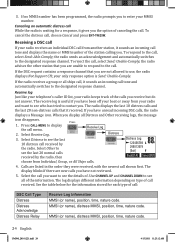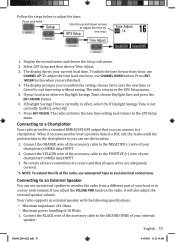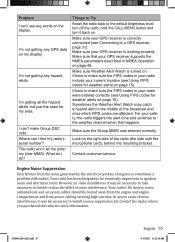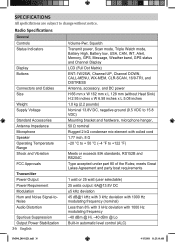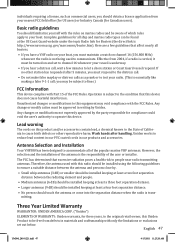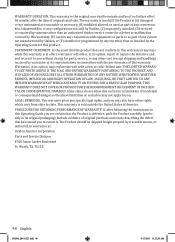Uniden UM380 Support Question
Find answers below for this question about Uniden UM380.Need a Uniden UM380 manual? We have 1 online manual for this item!
Question posted by michael62346 on April 14th, 2015
Re-programing Call Channel
Is it possible to re-programe the default call channel 9 to say channel 14?
Current Answers
Answer #1: Posted by freginold on June 2nd, 2015 3:13 AM
Hello, unfortunately, the UM380 does not support changing the default channel. If you'd like a copy of the owner's manual, you can download a PDF version here:
http://uniden.co.nz/RESOURCES_MAIN/pdfs/UM_380_OM.pdf
http://uniden.co.nz/RESOURCES_MAIN/pdfs/UM_380_OM.pdf
Related Uniden UM380 Manual Pages
Similar Questions
Um380 Service Manual
I would like to adquire the UM380 service manual.I live in brazil.
I would like to adquire the UM380 service manual.I live in brazil.
(Posted by elizeudserra 7 years ago)
Deviation Potentiometer Um380 And Service Manual
how can I locate the deviation potentiometer on the modulator board of the UM380, if any one has a b...
how can I locate the deviation potentiometer on the modulator board of the UM380, if any one has a b...
(Posted by cproano 9 years ago)
How To Manually Program Channels Into Uniden Bc355n Scanner
(Posted by camamu 9 years ago)
How To Delete All Channels Programmed?
I have programmed channels specifically into each band range instead of the Fire/Police/EMG bands on...
I have programmed channels specifically into each band range instead of the Fire/Police/EMG bands on...
(Posted by annemw1973 10 years ago)
Uniden Um380 Manual
existe el manual de este VHF uniden um380 en castellano?, no lo consigo, y el original que viene con...
existe el manual de este VHF uniden um380 en castellano?, no lo consigo, y el original que viene con...
(Posted by adendra 11 years ago)