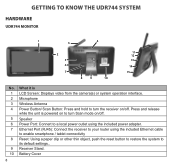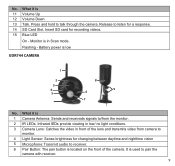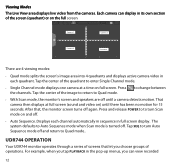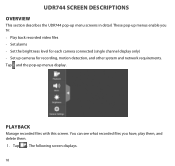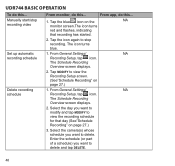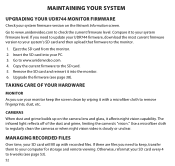Uniden UDR744 Support Question
Find answers below for this question about Uniden UDR744.Need a Uniden UDR744 manual? We have 3 online manuals for this item!
Question posted by Anonymous-149416 on February 23rd, 2015
There Is No Audio And A Very Speeded Up Playback Of Recorded Video On The Two Or
I have tried turning off unit, turning off cameras, adjusting volume control, using fast foward playback buttons with no solution. Previously had good clear sound. I also have good sound on the two newly installed cameras. Problem did not happen until recently. I think it is a problem with the playback but cannot figure out what the problem is. Could a wifi signal be interferring? Thank you.
Current Answers
Answer #1: Posted by TechSupport101 on February 25th, 2015 4:39 AM
Hi. The manual here http://www.helpowl.com/manuals/Uniden/UDR744/231656 should be able to help you reconfigure the playback speed which seem to have been tempered with unawares.
Related Uniden UDR744 Manual Pages
Similar Questions
Will Not Record To The Monitor Or The App.
I have a uniden UDR744HD video system. About 2 months after i set it up, i began having problems wit...
I have a uniden UDR744HD video system. About 2 months after i set it up, i began having problems wit...
(Posted by krahlings 7 years ago)
Not Recording
My udr 744 was working great til I tried hooking it up to my internet. Now it won't record and when ...
My udr 744 was working great til I tried hooking it up to my internet. Now it won't record and when ...
(Posted by glomel7 7 years ago)
Cannot Turn Off Sensitivity.
I want one of four cameras to not detect motion but nothing works. tried turning sensitivity off as ...
I want one of four cameras to not detect motion but nothing works. tried turning sensitivity off as ...
(Posted by helpowl28793 8 years ago)
Is It Possible To Record Video From 2 Cameras At The Same Time?
I have 2 cameras with the UDW10055 and would like to know if I can record video from both cameras at...
I have 2 cameras with the UDW10055 and would like to know if I can record video from both cameras at...
(Posted by mark97764 9 years ago)