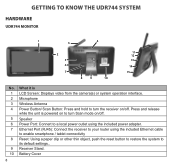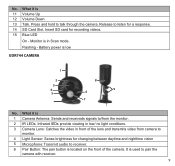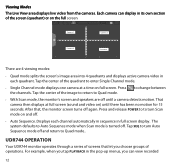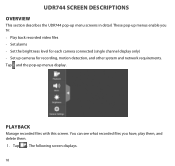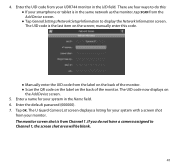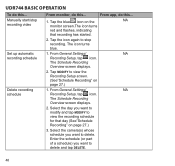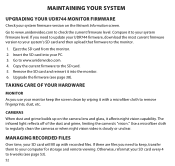Uniden UDR744 Support Question
Find answers below for this question about Uniden UDR744.Need a Uniden UDR744 manual? We have 3 online manuals for this item!
Question posted by glomel7 on May 23rd, 2016
Not Recording
My udr 744 was working great til I tried hooking it up to my internet. Now it won't record and when I look at my daily data, it is a still picture and says it recorded various amounts of time (ei: 31 min, 48 min, 53 min, etc) then shuts down and goes back to menu. It also does not record sound. Please help, love the system but no longer works effectively.
Current Answers
Answer #1: Posted by zzed41 on May 23rd, 2016 7:41 AM
Have you checked the memory card? Maybe it is full by some file somehow being moved there when you connected it to the PC, perhaps by a virus. If everyhting there has been backed up, try formatting the memory card.
Hope this helps! If it does, please click on the Accept Answer button. I will greatly appreciate it! :)
Related Uniden UDR744 Manual Pages
Similar Questions
Will Not Record To The Monitor Or The App.
I have a uniden UDR744HD video system. About 2 months after i set it up, i began having problems wit...
I have a uniden UDR744HD video system. About 2 months after i set it up, i began having problems wit...
(Posted by krahlings 7 years ago)
Can Not Link System To Android Smart Phone
how do i connect udr 744 to watch live on smart phone?
how do i connect udr 744 to watch live on smart phone?
(Posted by winnievo75 8 years ago)
Where Can I Get A User Manual For My Security Camera Udr744?
(Posted by Sdbuckroe 9 years ago)
There Is No Audio And A Very Speeded Up Playback Of Recorded Video On The Two Or
I have tried turning off unit, turning off cameras, adjusting volume control, using fast foward play...
I have tried turning off unit, turning off cameras, adjusting volume control, using fast foward play...
(Posted by Anonymous-149416 9 years ago)
Uniden Security Cameras
i bought the uniden security cameras and cant get the program to record for more than 45 minutes, ho...
i bought the uniden security cameras and cant get the program to record for more than 45 minutes, ho...
(Posted by standridger 11 years ago)