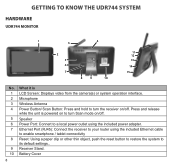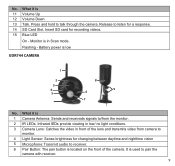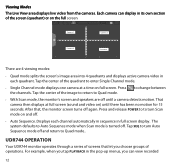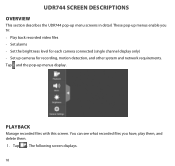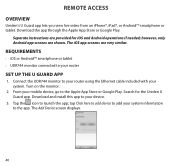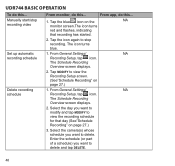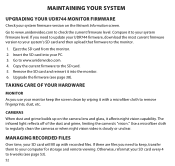Uniden UDR744 Support Question
Find answers below for this question about Uniden UDR744.Need a Uniden UDR744 manual? We have 3 online manuals for this item!
Question posted by krahlings on April 12th, 2017
Will Not Record To The Monitor Or The App.
I have a uniden UDR744HD video system. About 2 months after i set it up, i began having problems with it not recording to the monitor or the phone App. Any ideas?
Current Answers
Answer #1: Posted by Odin on April 12th, 2017 9:17 AM
Try:
- making sure the camera is plugged in.
- pressing and releasing the pairing button quickly. Do not press and hold the pairing button.
- Checking if other cameras in the area are also in Pairing mode. Disconnect power to other cameras.
Hope this is useful. Please don't forget to click the Accept This Answer button if you do accept it. My aim is to provide reliable helpful answers, not just a lot of them. See https://www.helpowl.com/profile/Odin.
Related Uniden UDR744 Manual Pages
Similar Questions
Why Does My Udr744 Monitor Keep Going Off And On?
Why does my Uniden UDR744 monitor keep going off and on?
Why does my Uniden UDR744 monitor keep going off and on?
(Posted by ccsewell04 6 years ago)
Udr744 Turns Itself Off
Why does my UDR744 turn off by it self after two days
Why does my UDR744 turn off by it self after two days
(Posted by Ehollo3836 8 years ago)
I Returned My Security Camera And Monitor On 6/26 And Have Not Heard Anything On
alma Rhodes
alma Rhodes
(Posted by almarhodes 8 years ago)
Where Can I Get A User Manual For My Security Camera Udr744?
(Posted by Sdbuckroe 9 years ago)
Where Can I Find An Owners Manual For Udr744 Surveillance Camera?
(Posted by fendermaples 9 years ago)