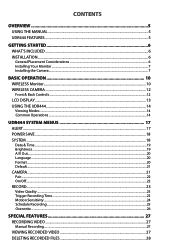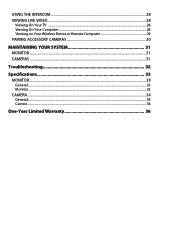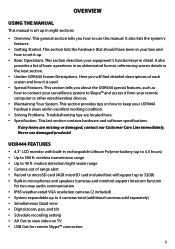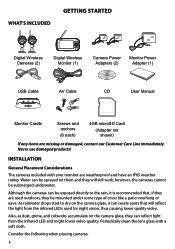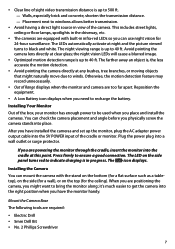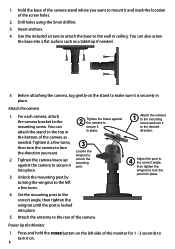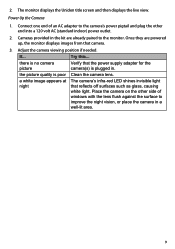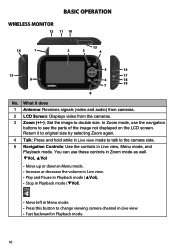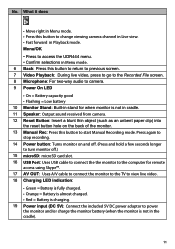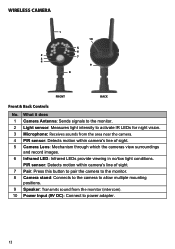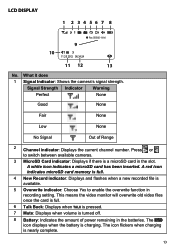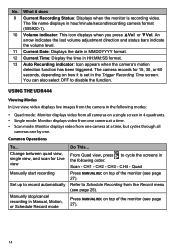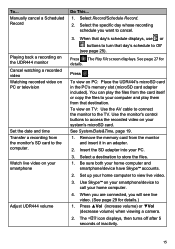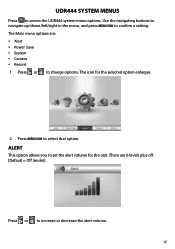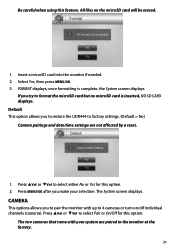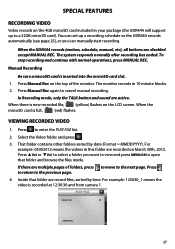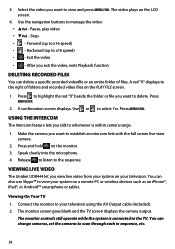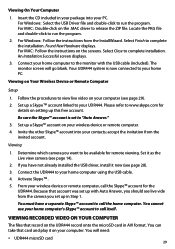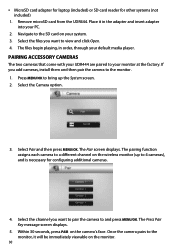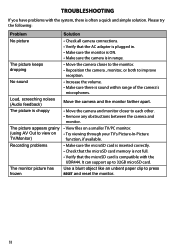Uniden UDR444 Support Question
Find answers below for this question about Uniden UDR444.Need a Uniden UDR444 manual? We have 3 online manuals for this item!
Question posted by jonathanjach on December 4th, 2015
Camera Out Of Range
Camera and monitor have been in the same location since day 1. Suddenly the monitor states that the camera is OUT OF RANGE. Tried unplugging and replugging. Tried to pair but that was not successful.Not sure how to rectify this sudden problem.Jonathan
Current Answers
Related Uniden UDR444 Manual Pages
Similar Questions
My Screen Went Black
My monitor screen went black i can hear sound from outside still but no picture. It started when i w...
My monitor screen went black i can hear sound from outside still but no picture. It started when i w...
(Posted by bvs127 1 year ago)
The Controlle Buttons On The Unite A Jamb Menue Button Does Not Work .
button appear to be jamb no function at all menu ect .
button appear to be jamb no function at all menu ect .
(Posted by stonecutter 6 years ago)
Charging The Monitor
I cannot get the monitor to charge. I tried using the 3 different charger cords that came with the s...
I cannot get the monitor to charge. I tried using the 3 different charger cords that came with the s...
(Posted by brandonwaters62 9 years ago)
Uniden Udr444 Security Cameras
Why do I have to keep resetting the cameras? They keep getting out of sync.
Why do I have to keep resetting the cameras? They keep getting out of sync.
(Posted by gasman050 10 years ago)
Camera Will Not Pair With My Montor
Im trying to pair my camera with my hand held monitor but does not seem to want to pair up with it ,...
Im trying to pair my camera with my hand held monitor but does not seem to want to pair up with it ,...
(Posted by Rudownwitalex 11 years ago)