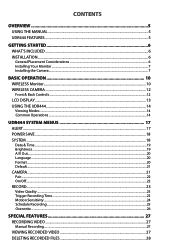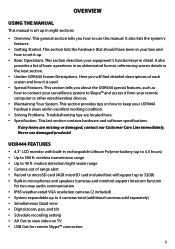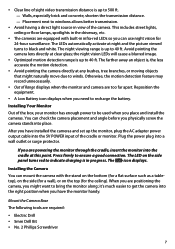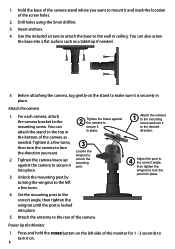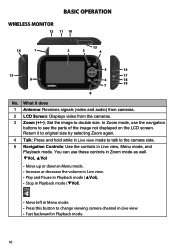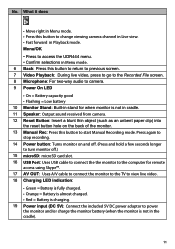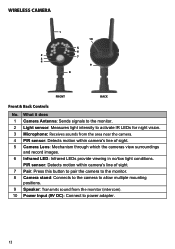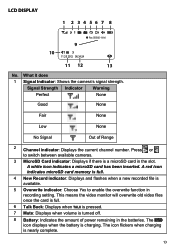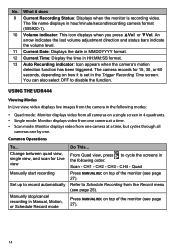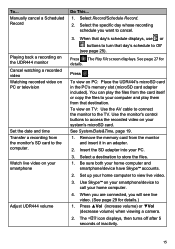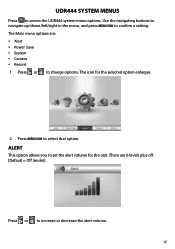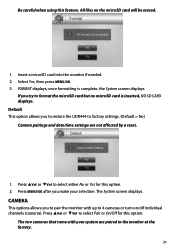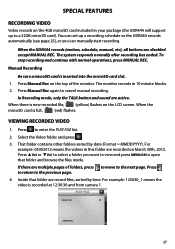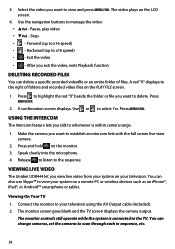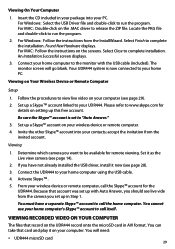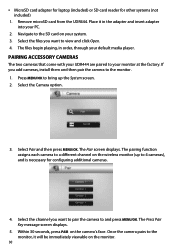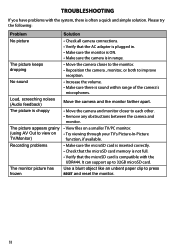Uniden UDR444 Support Question
Find answers below for this question about Uniden UDR444.Need a Uniden UDR444 manual? We have 3 online manuals for this item!
Question posted by cathykast on May 12th, 2016
Cameras Stopped Recording
The cameras won't record anymore - it says err. It won't even manually record when I press the top rec button.
Current Answers
Related Uniden UDR444 Manual Pages
Similar Questions
Uniden Udr444 Surveillance System
why does my uniden monitor stop recording by its self
why does my uniden monitor stop recording by its self
(Posted by wsmith87 8 years ago)
Won't Stop Recording
it wants to record off one camera all the time I hsve moved it to different spots and still does it
it wants to record off one camera all the time I hsve moved it to different spots and still does it
(Posted by Slutz 9 years ago)
How Do I Ensure A Camera
Will Record. How Do I Recall It Later
my model udw20533 should record events as scheduled, how can it be recalled later?
my model udw20533 should record events as scheduled, how can it be recalled later?
(Posted by peytonpl2 11 years ago)