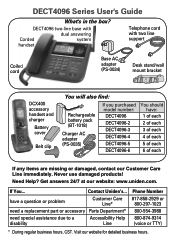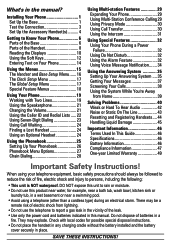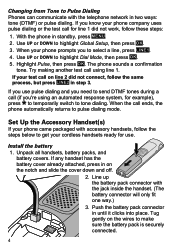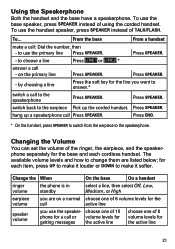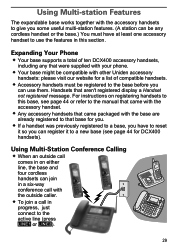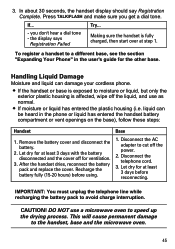Uniden DECT4096 Support Question
Find answers below for this question about Uniden DECT4096.Need a Uniden DECT4096 manual? We have 2 online manuals for this item!
Question posted by anneaccelerate on June 22nd, 2022
How To Reset Security Code On Dect 4096
The person who posted this question about this Uniden product did not include a detailed explanation. Please use the "Request More Information" button to the right if more details would help you to answer this question.
Current Answers
Answer #1: Posted by Odin on June 22nd, 2022 12:16 PM
Follow the three steps at https://www.manualslib.com/manual/184669/Uniden-Dect4096-Series.html?page=41&term=security&selected=2#manual. If however you've forgotten or don't know your current secrity code, Uniden may e able to help [use the contact information at https://www.contacthelp.com/uniden].
Hope this is useful. Please don't forget to click the Accept This Answer button if you do accept it. My aim is to provide reliable helpful answers, not just a lot of them. See https://www.helpowl.com/profile/Odin.
Related Uniden DECT4096 Manual Pages
Similar Questions
Registering A 6.0 Dect 1363 Cordless Phone
I bought a uniden 6.0 dect 1363 and have never been able to use it because it will not register. The...
I bought a uniden 6.0 dect 1363 and have never been able to use it because it will not register. The...
(Posted by tranders 8 years ago)
How Can I Put A Call On Hold And Then Transfer That Call To Another Base
we have 2 uniden dect 4096 phones and 2 phone lines. we need to transfer calls from one phone base t...
we have 2 uniden dect 4096 phones and 2 phone lines. we need to transfer calls from one phone base t...
(Posted by ldclerk 8 years ago)
I Have A Uniden Dect 1560 Cordless Phone And Do Know How To Delete Incoming Numb
do not know how to delete incoming phone numbers from phone.
do not know how to delete incoming phone numbers from phone.
(Posted by lylarv 10 years ago)
Dect4096
I have a DECT4096 that does not ring in on every call. A standard desk phone connected to the line r...
I have a DECT4096 that does not ring in on every call. A standard desk phone connected to the line r...
(Posted by rlaventure 11 years ago)
Dect4096 Series Telephone.
When receiving incoming calls on line (1) the messages all go over to line (2). note line 1 is not b...
When receiving incoming calls on line (1) the messages all go over to line (2). note line 1 is not b...
(Posted by tsuperior 12 years ago)