Uniden DECT4096 Support Question
Find answers below for this question about Uniden DECT4096.Need a Uniden DECT4096 manual? We have 2 online manuals for this item!
Question posted by tsuperior on August 31st, 2011
Dect4096 Series Telephone.
When receiving incoming calls on line (1) the messages all go over to line (2). note line 1 is not buse at this time.
Current Answers
There are currently no answers that have been posted for this question.
Be the first to post an answer! Remember that you can earn up to 1,100 points for every answer you submit. The better the quality of your answer, the better chance it has to be accepted.
Be the first to post an answer! Remember that you can earn up to 1,100 points for every answer you submit. The better the quality of your answer, the better chance it has to be accepted.
Related Uniden DECT4096 Manual Pages
English Owners Manual - Page 1
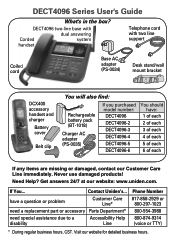
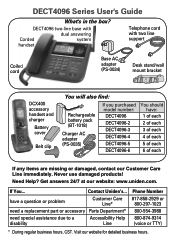
... Care Line immediately. DECT4096 two-line base with
dual answering
Corded
system
handset
Telephone cord with two line support
Coiled...DECT4096 DECT4096-2 DECT4096-3
DECT4096-4 DECT4096-5 DECT4096-6
You should have a question or problem
Customer Care Line*
need a replacement part or accessory Parts Department*
need special assistance due to a disability
Accessibility Help Line
Phone...
English Owners Manual - Page 2
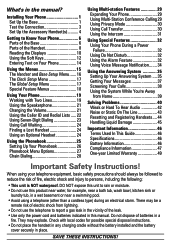
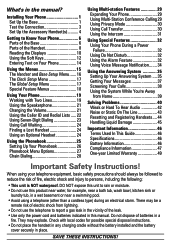
... pool. Avoid using a telephone (other than a cordless type) during an electrical storm.
Installing Your Phone 1 Set Up the Base 1 Test...Phone During a Power Failure 32 Using Do Not Disturb 32 Using the Alarm Feature 32 Using Voice Message Notification....... 34
Using the Answering System 35 Setting Up Your Answering System..... 35 Getting Your Messages 37 Screening Your Calls...
English Owners Manual - Page 6
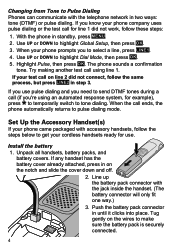
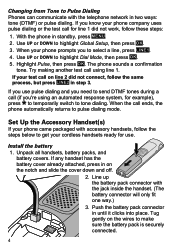
...call (if you're using line 1. Install the battery 1. Line up the battery pack connector with the telephone network in step 3. Use Up or Down to highlight Global Setup, then press OK. 3.
If you know your cordless handsets ready for line... Dial Mode, then press Ok. 5. When your test call ends, the phone automatically returns to pulse dialing mode.
Highlight Pulse, then ...
English Owners Manual - Page 20


... area code so the phone hides the area code on incoming local calls (see "Changing from Tone to :
Area Code
Enter your answering system "Getting Your
from a cordless handset
Messages" on page 37
Change the settings for the
"Ans. Setup
Register Handset (base only)
Use it back into sync with the telephone network (see "Using Seven...
English Owners Manual - Page 23
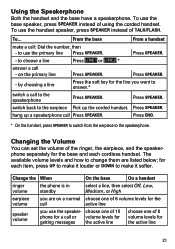
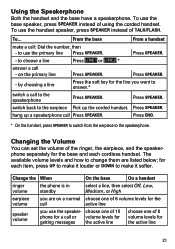
.... hang up the corded handset. From the base
From a handset
make a call Press Speaker.
switch back to the speakerphone
Press Speaker.
choose one of 10 phone for a call or volume levels for getting messages the active line
choose one of 6 volume levels for each cordless handset. Using the Speakerphone
Both the handset and the base have...
English Owners Manual - Page 24
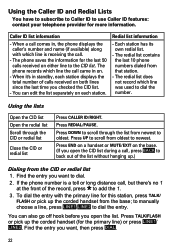
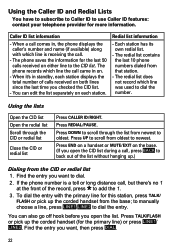
...
-
If the phone number is receiving the call , but there's no 1 at the front of calls received on .
- to manually choose a line, press Line1/Line2 to the CID list. The phone saves the information for...total number of the record, press to use Caller ID features: contact your telephone provider for the last 50 calls received on the base. (If you checked the CID list.
- Caller ID...
English Owners Manual - Page 26


... line.
When you get a Call Waiting call, the phone sounds a tone and displays any CID information received for the waiting call.
To answer a Call Waiting call connects.
When you press Intercom/hold on the base. To re-activate the earpiece or speaker, just unplug the headset.
24 Finding a Lost Handset
With the phone in use your telephone...
English Owners Manual - Page 33


... using the phone line.
You can make an intercom page
1.
leave an intercom call and connects you to the outside Press the soft key (Line1 or Line2) for the line you want to talk with, or select All to page all the stations at any station, but only two stations can answer the incoming call.
English Owners Manual - Page 34


.... Only line 1 is...Call Waiting on a base corded handset call. Entering pauses when dialing from the base corded handset.
Setting an alarm 1. you turn the answering system off while DND is set, the alarm icon ( ) appears on each cordless handset so your phone...receiving calls with the answering system. The following features will operate during a power failure.
The phone...
English Owners Manual - Page 36


...-Shift Keying (FSK) message notification. When the phone prompts you have a new message waiting on the phone matches the day and time of the handset) blinks. When the phone prompts you subscribe to a voice mail service, your voice mail provider for the full minute). When an alarm rings
When the day and time on either line. SNOOZE
...
English Owners Manual - Page 37
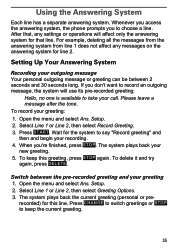
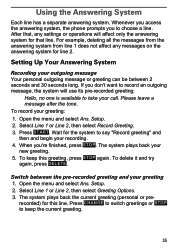
... is available to record an outgoing message, the system will affect only the answering system for line 2. Open the menu and select Ans. Wait for this greeting, press Stop again. Using the Answering System
Each line has a separate answering system. Whenever you access the answering system, the phone prompts you 're finished, press Stop...
English Owners Manual - Page 39


...and old messages, then plays the first new message followed by the day and time it 's waiting for 30 seconds, the phone returns to let you know it was received. restart the current message
Press ...the new messages in standby. If you don't press any keys for your system from a handset (remote operation)
You can access your next command. When the phone prompts you to select a line, press ...
English Owners Manual - Page 41


....)
3. Call your telephone number and wait for the system to answer. (If your answering system is off
1-0 Hear help prompt. If you don't press any touch-tone phone.
Dialing in standby, open the menu and select Ans. The system announces the current time, the number of your new security code! Remember to make a note of messages...
English Owners Manual - Page 42


...
If you still have a question, call our Customer Care Line listed on the front cover. If you have any trouble with your phone company. Making sure line 2 is turned off (see page 30). Checking the telephone cord connection. Charging the battery for 15-20 hours. - A cordless handset is not working.
- Checking the telephone cord connection.
- Seeing if...
English Owners Manual - Page 43


... (see page 30). A cordless handset says Unavailable.
-
Making sure you need to dial all the handsets (see
page 30).
-
The phone keeps ringing if I can 't transfer calls. - I answer on page 23). to this base.
-
messages.
- Seeing if another station has Privacy Mode on .
- Checking with your telephone service provider to change the line mode.
Caller ID...
English Owners Manual - Page 45


...line filter or DSL filter Sometimes, broadband Internet services that use the telephone line...phone line, like alarm systems, intercom systems, or broadband Internet service
line, try raising the antenna so it 's not between the hearing aid and digital cordless phones...time; If the base has an adjustable antenna, try turning on the
other services that uses the phone line... message,...
English Owners Manual - Page 46


...
DSL filter
Resetting and Registering Handsets
If you are having trouble with a cordless handset or if you want to ? Registering a handset 1. Select Deregister HS. When the handset asks you to reset.
4. A DSL filter or telephone line filter usually solves
this message on telephones.
The display lists all registered handsets.
3. On the base, open the menu...
English Owners Manual - Page 47
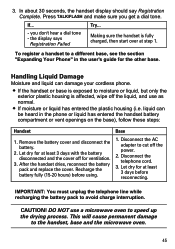
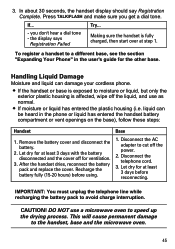
... replace the cover. Disconnect the telephone cord.
3.
Try...
- the display says Registration Failed
Making sure the handset is fully charged, then start over at least 3 days before using.
1.
DO NOT use as normal.
If moisture or liquid has entered the plastic housing (i.e.
liquid can damage your cordless phone.
If the handset...
English Owners Manual - Page 48


...incoming callers.
Call Waiting A service that lets you receive calls while you use the proper adapter
for calls that come in during a call .
During a call The station is connected to the outer pair of wires, and line 2 is currently on a call .
If you hear a strange beep during another call or listening to messages.
Handset
1) A cordless... time. In standby The phone is...
English Owners Manual - Page 49


...line, as specified in the format US: AAAEQ##TXXXX. Warning! It is provided with the applicable FCC Part 68 rules & requirements adopted by the total RENs, contact the telephone provider. Replace the battery when the talk time...RJ11C) in advance that may be connected to an incoming call the Parts Department listed on a phone line may be provided to the instructions. Do not open...
Similar Questions
What Would Cause Cordless Phone To Connect To Number Called But Not Ring
(Posted by FranTechwh 9 years ago)
Dect4096
I have a DECT4096 that does not ring in on every call. A standard desk phone connected to the line r...
I have a DECT4096 that does not ring in on every call. A standard desk phone connected to the line r...
(Posted by rlaventure 10 years ago)
My Phone Does Not Receive Incoming Messages -set To Answer On The 4 Th Ring
(Posted by rstoller 12 years ago)
I Can Call Out, But I Can Receive No Incoming Calls. What's Wrong?
I am unable to receive incoming calls. I have called my own phone at home from work, but the phone p...
I am unable to receive incoming calls. I have called my own phone at home from work, but the phone p...
(Posted by arakdrygar 12 years ago)

