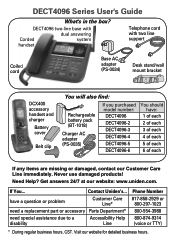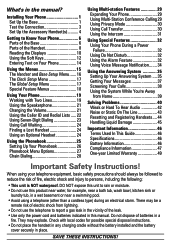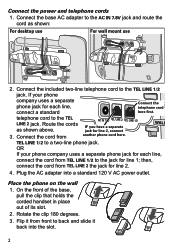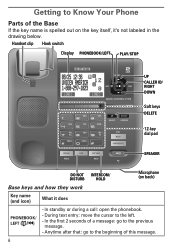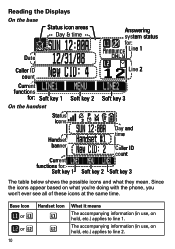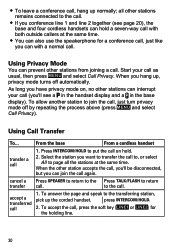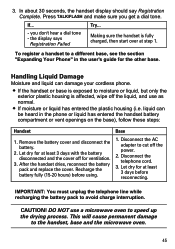Uniden DECT4096 Support Question
Find answers below for this question about Uniden DECT4096.Need a Uniden DECT4096 manual? We have 2 online manuals for this item!
Question posted by ldclerk on June 19th, 2015
How Can I Put A Call On Hold And Then Transfer That Call To Another Base
we have 2 uniden dect 4096 phones and 2 phone lines. we need to transfer calls from one phone base to the other but cannot seem to do it. can anyone help
Current Answers
Answer #1: Posted by Brainerd on June 19th, 2015 10:26 AM
Hi, please download and refer to the owners manual here:
I hope this helps you!
Please press accept to reward my effort or post again with more details if not satisfied.
Regards, Brainerd
Related Uniden DECT4096 Manual Pages
Similar Questions
Uniden Dxi8560-2 Cordless Phones
Can not get my ordered cordless phone charged. I place the phone in the main base but no menu came u...
Can not get my ordered cordless phone charged. I place the phone in the main base but no menu came u...
(Posted by 1951babegirl 8 years ago)
Dect4096
I have a DECT4096 that does not ring in on every call. A standard desk phone connected to the line r...
I have a DECT4096 that does not ring in on every call. A standard desk phone connected to the line r...
(Posted by rlaventure 11 years ago)
I Have An Old Uniden Phone Base Uniden Cxa5198. What Cordless Phone Works With
What Uniden cordless phone works with old cxe5198
What Uniden cordless phone works with old cxe5198
(Posted by jandemcknight 11 years ago)
How Do You Register A New Handset When The Charger Reads: Registration Failed?
Please let us know right away how to register a new handset. We have called and were told to regis...
Please let us know right away how to register a new handset. We have called and were told to regis...
(Posted by idyllwildapartments 11 years ago)
Dect4096 Series Telephone.
When receiving incoming calls on line (1) the messages all go over to line (2). note line 1 is not b...
When receiving incoming calls on line (1) the messages all go over to line (2). note line 1 is not b...
(Posted by tsuperior 12 years ago)