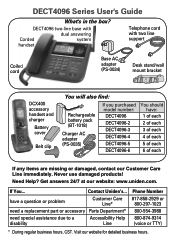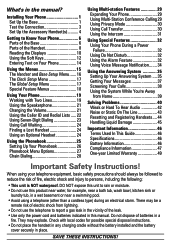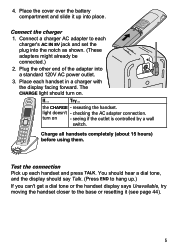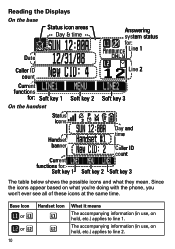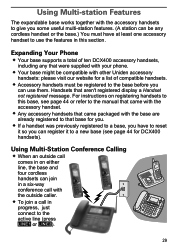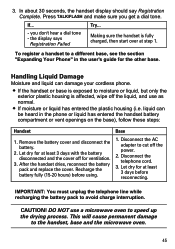Uniden DECT4096 Support Question
Find answers below for this question about Uniden DECT4096.Need a Uniden DECT4096 manual? We have 2 online manuals for this item!
Question posted by idyllwildapartments on February 20th, 2013
How Do You Register A New Handset When The Charger Reads: Registration Failed?
Please let us know right away how to register a new handset. We have called and were told to register it to the main base, but there is no port to set the portable phone in.
Please respond as soon as possible or call
Linda Ivnik
Idyllwild Apartments
Current Answers
Related Uniden DECT4096 Manual Pages
Similar Questions
Clock Stops Keeping Proper Time
How Do You Fix The Clock Failing To Keep Proper Time?
How Do You Fix The Clock Failing To Keep Proper Time?
(Posted by millmanjr 1 year ago)
Registering A 6.0 Dect 1363 Cordless Phone
I bought a uniden 6.0 dect 1363 and have never been able to use it because it will not register. The...
I bought a uniden 6.0 dect 1363 and have never been able to use it because it will not register. The...
(Posted by tranders 8 years ago)
Phone Won't Register To Base
I put the handset on base but keeps saying registration failed . I have unplugged battery but still ...
I put the handset on base but keeps saying registration failed . I have unplugged battery but still ...
(Posted by twoarps 10 years ago)
When Replacing A New Battery In The Cordless Phone Will I Loose All Information
all the batteries in the cordless phones are starting to show low battery signal. If I replace them ...
all the batteries in the cordless phones are starting to show low battery signal. If I replace them ...
(Posted by giraffe70 11 years ago)
Registration Failed
My new hanset of the Uniden CEZAI12998 tries to register to the base unit but always says registrati...
My new hanset of the Uniden CEZAI12998 tries to register to the base unit but always says registrati...
(Posted by amyreinhardt1 12 years ago)