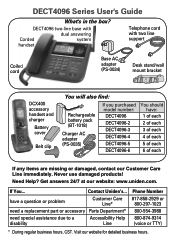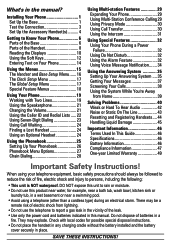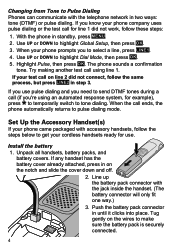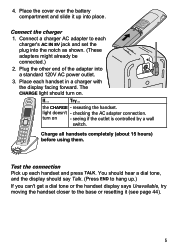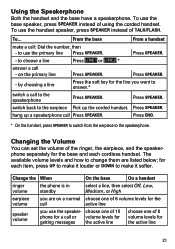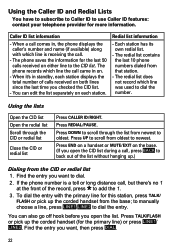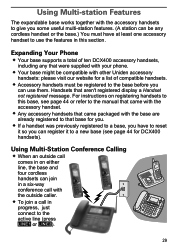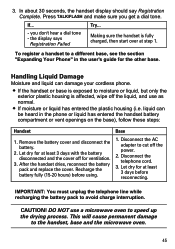Uniden DECT4096 Support Question
Find answers below for this question about Uniden DECT4096.Need a Uniden DECT4096 manual? We have 2 online manuals for this item!
Question posted by jaidekman on August 18th, 2022
Forward A Call Coming In
Current Answers
Answer #1: Posted by Emwis on December 2nd, 2023 5:27 AM
1. Identify the phone's forwarding options: Check the user manual or contact the phone system administrator to determine if call forwarding is supported and how to access the settings. Some phones or systems may have a dedicated call forwarding button or feature.
2. Access the call forwarding settings: Depending on the phone system, you may need to access the phone's settings menu or enter a specific code sequence on the phone's keypad. Consult the user manual or contact the phone system administrator for instructions on how to do this.
3. Enable call forwarding: Once you have accessed the call forwarding settings, follow the instructions to configure the call forwarding options. This typically involves entering the phone number to which incoming calls should be forwarded. Make sure to enter the number accurately, including any necessary area codes or prefixes.
4. Set the call forwarding conditions: Some phone systems allow you to set conditions for call forwarding, such as forwarding all calls or only forwarding calls when the phone is busy or unanswered. Choose the appropriate condition based on your needs.
5. Save and test the settings: After setting up call forwarding, save the changes. Then, test the forwarding feature by calling the phone that is being forwarded from and verify if the call is successfully forwarded to the designated number.
It's important to note that the specific steps and options for call forwarding may differ depending on your phone system or service provider. If you encounter any difficulties or are unsure about the process, reach out to your phone system administrator or service provider for assistance.
Related Uniden DECT4096 Manual Pages
Similar Questions
I have a DECT4096 that does not ring in on every call. A standard desk phone connected to the line r...
all the batteries in the cordless phones are starting to show low battery signal. If I replace them ...
need help with direction for setting up uniden dect 1480-3 cordless phone
When receiving incoming calls on line (1) the messages all go over to line (2). note line 1 is not b...