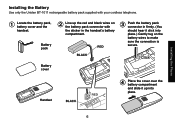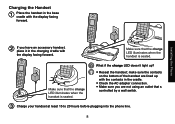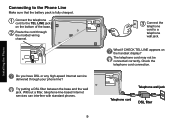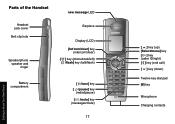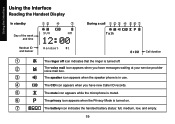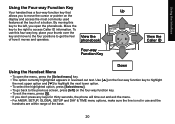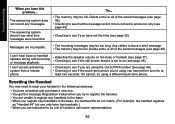Uniden DECT3080-3 Support Question
Find answers below for this question about Uniden DECT3080-3 - DECT Cordless Phone.Need a Uniden DECT3080-3 manual? We have 2 online manuals for this item!
Question posted by nut4horses on July 25th, 2010
Batteries Low And Now I Get A Msg That Says Check Phone Line. Why???
My batteries have been low for some time (can;t talk on extras away from base for more than 10 min) but now all phones say check phone lines, called my phone cmpany they don;t seem to know why. Any quick home fix i can do?
Current Answers
Related Uniden DECT3080-3 Manual Pages
Similar Questions
Uniden 1380 Phone-
Ijust Received My Uniden 1380 Phone-it Does Not Have Two Lines / Or "hold" Button p/c i Need To Ret...
Ijust Received My Uniden 1380 Phone-it Does Not Have Two Lines / Or "hold" Button p/c i Need To Ret...
(Posted by cdrcolo 10 years ago)
On The Phone It Says Check Tel Line What Dos This Mean
i have a telephone conected to a modem .i have unplugged everything and plugged it all back in aga...
i have a telephone conected to a modem .i have unplugged everything and plugged it all back in aga...
(Posted by ddhedges28 10 years ago)
Blinking Light On Uniden 6.0 Dect Cordless Handset
I have 4 handsets. I use the cable company's answering system with no problem for over a year. S...
I have 4 handsets. I use the cable company's answering system with no problem for over a year. S...
(Posted by raether12 11 years ago)
Uniden Dect 6015
phone line is working checked that but keep getting busy signal on my phone says to register base an...
phone line is working checked that but keep getting busy signal on my phone says to register base an...
(Posted by violetsmith1964 12 years ago)
Our Two Phones We Just Bought 1 Month Ago Is Not Letting Us Hear The Phone Ring
Our two phones are not ringing at all. the only way we can tell that someone is calling is through o...
Our two phones are not ringing at all. the only way we can tell that someone is calling is through o...
(Posted by jessicamsnethen 12 years ago)