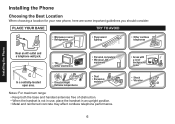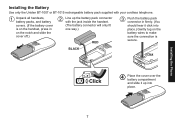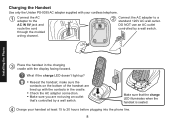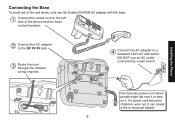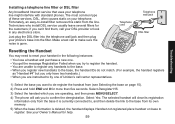Uniden 1588-5 Support Question
Find answers below for this question about Uniden 1588-5 - DECT Cordless Phone Base Station.Need a Uniden 1588-5 manual? We have 1 online manual for this item!
Question posted by teejerko on October 13th, 2011
Uniden Cid Or Phone Book Doesn't Work On All Four Of My Phone,
All of a sudden my phone book and cid doesn't work on my phone, they are less thwn a year old, i have four phones, I thought it was my cable company acting up but they said it was the phone, is there any way i can retreve them???
Current Answers
Related Uniden 1588-5 Manual Pages
Similar Questions
Phone Works Sporatically
I have 5 uniden BM70005290 and the phone ceases to work but when I pull the power on main station ...
I have 5 uniden BM70005290 and the phone ceases to work but when I pull the power on main station ...
(Posted by stevejazz1 11 years ago)
My Dect 6.0 Base Station Will Not Power On
(Posted by romeshkumar2000 11 years ago)
Stop Uniden Dect1588 Series Cordless Phone From Auto Answering Call Waiting Call
How do I stop our Uniden DECT1588 Series cordless phonesfrom auto answering an incoming call waiting...
How do I stop our Uniden DECT1588 Series cordless phonesfrom auto answering an incoming call waiting...
(Posted by karolinakountry 11 years ago)
Blinking Light On Uniden 6.0 Dect Cordless Handset
I have 4 handsets. I use the cable company's answering system with no problem for over a year. S...
I have 4 handsets. I use the cable company's answering system with no problem for over a year. S...
(Posted by raether12 11 years ago)
I Cannot Get The Intercom To Work On My Uniden Dec1480 3 Phone Set.
(Posted by maxinec21 12 years ago)