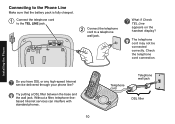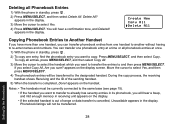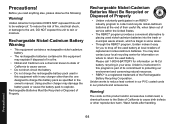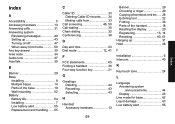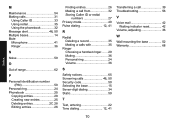Uniden 1580-2 Support Question
Find answers below for this question about Uniden 1580-2 - DECT Cordless Phone.Need a Uniden 1580-2 manual? We have 1 online manual for this item!
Question posted by ws49 on April 10th, 2013
How Do I Reset The Base Unit? I Have Tried To Unplug Everything But That Doesn't
trying to turn off my silent mode on my cordless uniden dec 6.0 phone. holding down the # sign two or three times doesn't work unplugging everything from my base unit doesn't work.
Current Answers
Related Uniden 1580-2 Manual Pages
Similar Questions
How Do I Turn Off The Silent Mode? Holding The # Sign Down Does Not Help.
(Posted by ws49 11 years ago)
Resetting Base Unit
How do you reset system so you can re-register all phones starting with first phone given #1, second...
How do you reset system so you can re-register all phones starting with first phone given #1, second...
(Posted by wmesloh 11 years ago)
Dect 6.0 Charger Light Very Difficult To Make A Connection To Phone Base.
Have to constantly jiggle phone in charger base to get light to go on and stay on. Once it is on it...
Have to constantly jiggle phone in charger base to get light to go on and stay on. Once it is on it...
(Posted by phigri 12 years ago)
How Do I Program A Third Phone. Tried What Was In The Manual And It Did Not Work
(Posted by jewels4u 12 years ago)