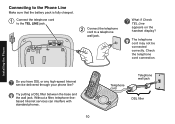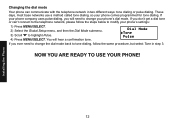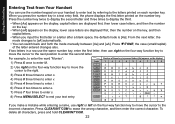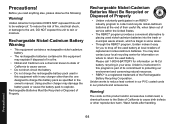Uniden 1580-2 Support Question
Find answers below for this question about Uniden 1580-2 - DECT Cordless Phone.Need a Uniden 1580-2 manual? We have 1 online manual for this item!
Question posted by jewels4u on September 9th, 2011
How Do I Program A Third Phone. Tried What Was In The Manual And It Did Not Work
The person who posted this question about this Uniden product did not include a detailed explanation. Please use the "Request More Information" button to the right if more details would help you to answer this question.
Current Answers
Related Uniden 1580-2 Manual Pages
Similar Questions
Two Of My Three Uniden 1580-3 Phones Have Quit Working. They Won't Even Light Up
Two of my three Uniden 1580-3 phones have quit working. They won't even light up. The manual tells h...
Two of my three Uniden 1580-3 phones have quit working. They won't even light up. The manual tells h...
(Posted by lwentz 9 years ago)
How Does The Reject Tone Work On A Cordless Uniden Phone?
(Posted by Anonymous-53731 12 years ago)
I Need A Manual For By Dect 6.0 1560-2
(Posted by blackbass 12 years ago)
How Do I Obtain An Instrction Manual For My Phone...
I have a corded digital answering system..brand new...cannot set up the ans system without manual..l...
I have a corded digital answering system..brand new...cannot set up the ans system without manual..l...
(Posted by garthgail 12 years ago)
User Manual For Uniden Dect 1560-2
Cannot find valid site for this manual. Where can I find one?
Cannot find valid site for this manual. Where can I find one?
(Posted by aldinger 12 years ago)