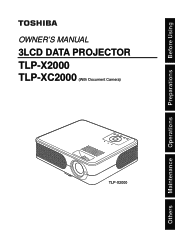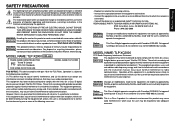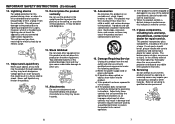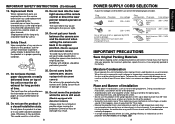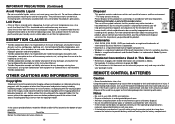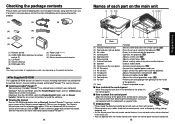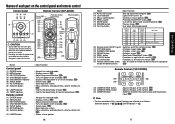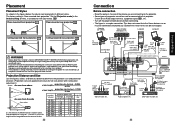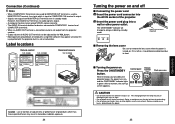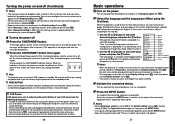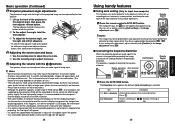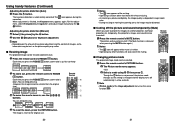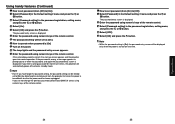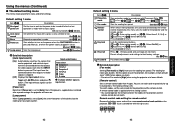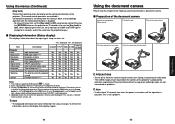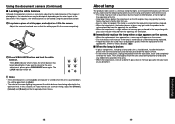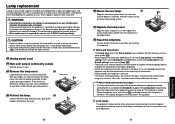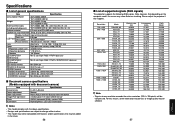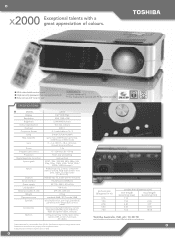Toshiba TLP-X2000 Support Question
Find answers below for this question about Toshiba TLP-X2000.Need a Toshiba TLP-X2000 manual? We have 2 online manuals for this item!
Question posted by Caribeles on June 22nd, 2022
How To Reset Lamp Hours
The person who posted this question about this Toshiba product did not include a detailed explanation. Please use the "Request More Information" button to the right if more details would help you to answer this question.
Current Answers
Answer #1: Posted by Odin on June 22nd, 2022 10:23 AM
Will be automatically rest when the lamp is replaced, but otherwise can't be reset. When you see a notice that the hours will be expiring, you'll need to replace the lamp.
Hope this is useful. Please don't forget to click the Accept This Answer button if you do accept it. My aim is to provide reliable helpful answers, not just a lot of them. See https://www.helpowl.com/profile/Odin.
Related Toshiba TLP-X2000 Manual Pages
Similar Questions
Resetting Lamp Time For Mt7?
i can't find the answer anywhere. Every post I find is about a different protector, and the manual s...
i can't find the answer anywhere. Every post I find is about a different protector, and the manual s...
(Posted by Anonymous-156847 8 years ago)
Why Can I Reset Counter Lamp
how can i reset the lamp counter when i replace the old lamp
how can i reset the lamp counter when i replace the old lamp
(Posted by esfarahnak 11 years ago)
Removal Of External Document Camera From Tlp-xc2000 Projector
how can I remove the external camera from the referenced projector?
how can I remove the external camera from the referenced projector?
(Posted by myka2609 11 years ago)