Toshiba TLP-X2000 Support Question
Find answers below for this question about Toshiba TLP-X2000.Need a Toshiba TLP-X2000 manual? We have 2 online manuals for this item!
Question posted by esfarahnak on September 24th, 2012
Why Can I Reset Counter Lamp
how can i reset the lamp counter when i replace the old lamp
Current Answers
There are currently no answers that have been posted for this question.
Be the first to post an answer! Remember that you can earn up to 1,100 points for every answer you submit. The better the quality of your answer, the better chance it has to be accepted.
Be the first to post an answer! Remember that you can earn up to 1,100 points for every answer you submit. The better the quality of your answer, the better chance it has to be accepted.
Related Toshiba TLP-X2000 Manual Pages
User Manual - Page 1
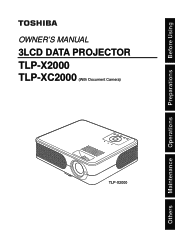
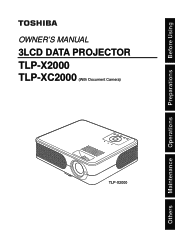
Others Maintenance Operations Preparations Before Using
OWNER'S MANUAL
3LCD DATA PROJECTOR
TLP-X2000 TLP-XC2000 (With Document Camera)
TLP-X2000
User Manual - Page 2
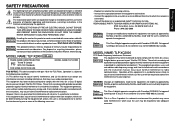
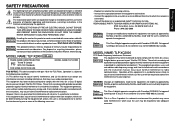
... by Toshiba, could void the user's authority to operate the equipment. MODEL NAME: TLP-XC2000
FCC Radio Frequency Interference Statement
Note:
This equipment has been tested and found to... cause undesired operation. MODEL NAME: TLP-X2000 USA only
TRADE NAME: DATA PROJECTOR Tested To Comply With FCC Standards
FOR HOME OR OFFICE USE
MODEL NAME: TLP-X2000
FCC NOTICE: This device complies with...
User Manual - Page 4
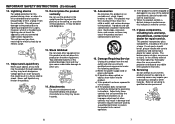
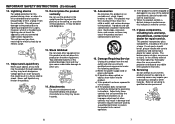
...adult, and serious damage to overturn. S3125A
16. If glass components, including lens and lamp, should break, please handle with care. IMPORTANT SAFETY INSTRUCTIONS (Continued)
10. Accessories
Do...this product through openings as an improper adjustment of the lamp rupturing, thoroughly clean the area around the projector and discard any connected cable and/or equipment. Stack ...
User Manual - Page 5
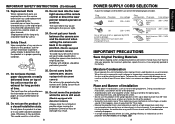
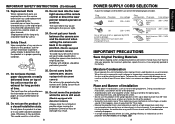
... unit for long periods of time. Do not carry by the camera arm. (Models
equipped with children should be particularly careful.
21. Always replace the fuse cover after moving the projector. Place and Manner of the lamp only should be made by more than 20° from level. If this happens, move the...
User Manual - Page 6
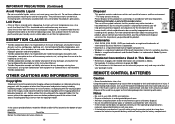
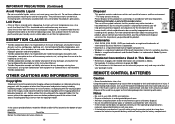
... of correctly, you will leave marks on an instrument, avoid contact and wipe it regularly.
located at the time of replacing a lamp. (Ask a dealer where the unit was purchased or your
projector.
Clean the air filter from combination with local regulations. For more detailed information about an air filter for future reference.
10...
User Manual - Page 8
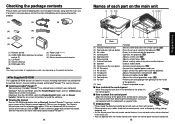
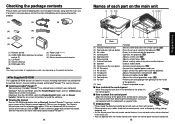
... can operate with care so that has grown hot inside the projector. : Adjusts the projector's horizontal tilt. p.16 : Adjusts screen size. p.28 : Adjusts screen focus. p.28 : Prevents dirt and garbage from the remote control. Click on -screen instructions. p.20 : Press to replace lamp. The Owner's Manual cover and list of each part on the...
User Manual - Page 9
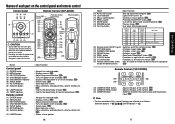
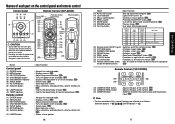
...projector.
(inside the battery cover)
p.43
Remote Control (TLP...-XC2000)
(28)
(30)
(29)
(28) CAMERA GAIN- p.36
: Informs the abnormality of the camera. p.21 : Proceeds PowerPoint® slides. p.31 : Pauses image. button
: Goes back PowerPoint® slides. button (29) CAMERA GAIN+ button (30) CAMERA button
: Adjusts the gain of lamp...Remote Control (TLP-X2000)
Laser light...
User Manual - Page 12
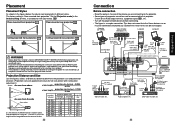
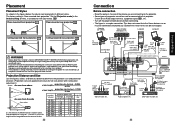
... the device you are approximate values for control)
Video recorder, DVD player, etc. Attempting to clean/replace the lamp at a high site by the switch. Projection Distance and Size
Use the figures, tables, and formulas below , this projector. Check for turning off the power of both devices before connecting. • The figure is...
User Manual - Page 13
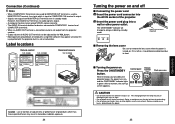
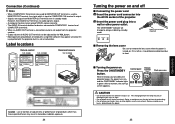
... may appear unnatural if it
is projected with this projector, but it is on. Label locations
Remote control TLP-X2000
TLP-XC2000
Document camera TLP-XC2000
Operations
Turning the power on , and the ON...screen appears. Doing so could cause
burns, deform/break the object.
25 However, from the lamp may result in hazardous radiation exposure.
24
■ Turning the power on .
After a...
User Manual - Page 14
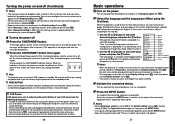
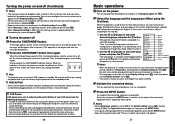
... disappears, the start menu will appear.
27
Operations The lamp power, if selected, will disappear after purchase, the start menu for replacement air filters.
26
Basic operations
1 Turn on the next... follow the step w. However, if [Reset all] is executed from the Default setting 2 menu p.43 , the start menu is displayed in
use the projector after purchase, after the start-up screen...
User Manual - Page 15
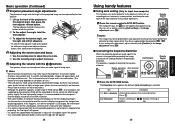
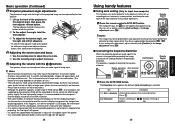
... pressing the foot adjuster release button, then slowly lower the projector.
6 Adjusting the screen size and focus
q Use the zooming lever to lock the position. The foot adjuster extends. This is characteristic of a lamp, and is not malfunction. (The lifetime of the lamp depends on the panel. Before correction After correction
Control panel...
User Manual - Page 16
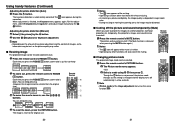
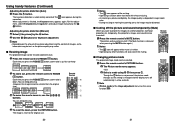
... than the original size.)
3 To move the area to project the images of another projector, overhead projector, etc. Adjusting Keystone distortion [Manual] 2 Select [V-keystone] by the
buttons.
You ...Press the remote control's RESIZE button.
The icon appears during this projector's images and sound can keep pressing.
4 To reset the zoom, press the RETURN button. Note • Depending ...
User Manual - Page 18
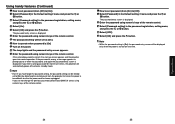
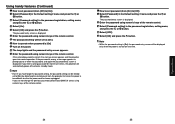
...button. Operations
34
35 Note • Even if you enter a wrong password for more than 5 times, the projector will be set password (from [Off] to [On]) 1 Select [Password] in the Default setting 2 menu ...[OK] and press the button. The password entry screen is turned on the power.
2 The lamp lights and the password entry screen appears.
3 Enter the password using numeric keys of the remote ...
User Manual - Page 22
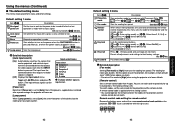
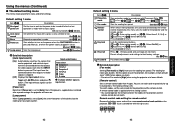
...mode Remote control
Key lock
Reset all adjustments and settings to their factory settings. Standard
High
When two or more projectors are not reset.)
Resets all Password
Sets the ...if the power is supplied when restored after a power outage, the projector will come on
Lamp power
Description
Set the time to wait for the projector and the
remote control.
[ or : Enter setting mode] [
...
User Manual - Page 23
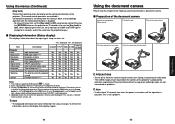
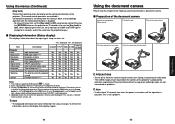
....
To refresh the information, dismiss the display, then display it again. Please be informed that this projector is used as
a counter of guaranteed lamp time.) Please replace the lamp after 2000 hours of lamp use [Note 3]
Yes Yes Yes Yes Yes
Lamp reset count The count for customer service, etc. Using the menus (Continued)
[Key lock]
Protect from...
User Manual - Page 25
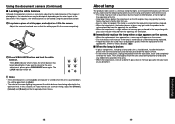
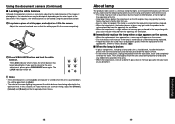
... the projector's camera is broken
• If glass components, including a lamp and a lens, should break, handle the broken pieces with care to avoid injury and contact your eyes or you want to return to use .
• Burst is likely to happen if the lamp is used hours and prepare spares when the replacement time...
User Manual - Page 26
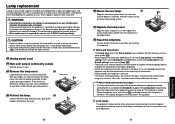
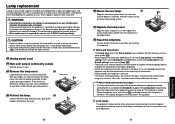
... for repair service.
1 Unplug power cord.
2 Wait until lamp is no longer loose.
7 Reset the lamp time. If you press the button. If it is mounted on . Used Lamps This projector's lamps contain trace amounts of use (as shown to cool (for instructions on . • Always replace the lamp with your dealer for at high elevations can use...
User Manual - Page 27


... the air circulation inside the projector, causing the internal temperature to rise, causing the projector to get inside , resulting in the figure.
3 Clean the filter. It is recommended that the air filter is found, use benzene, thinner and the like .
4 Replace the air filter.
Attempting to clean/replace the lamp at a high site by taking...
User Manual - Page 29
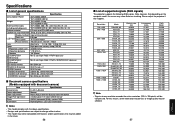
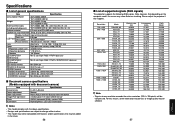
... projector if this reason, some information may be lost, or image quality may not be compressed.
relative humidity: 30% to change without notice. • This model may be added
in the future.
56
■ List of general specifications
Item
Specification
Consumption Power
TLP-X2000: 280 W
TLP-XC2000: 280 W
Weight
TLP-X2000: 2.8 kg
TLP-XC2000: 4.0 kg
External Dimensions
TLP...
Brochure - Page 1
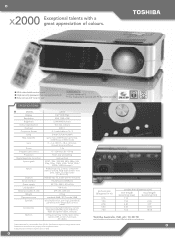
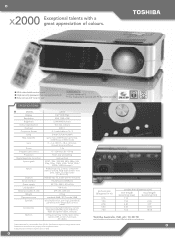
... 320 421. x2000 Exceptional talents with...projectors
wwwww.two.sthoisbhaib-eau-reouproep.ceo.m co/mpr/opjerocjteocrtsors Toshiba (Australia) Pty. Specifications subject to change without notice. UnUdnudnugnegaehanhtentTeieTfie fuenudnd BrBillarilnlaznezrleerbleebne! plamlifep ulifpetoupmtaoxm. 2a,x0.020,0h0o0urhso/urs/
WARRANTY:
3 YEARS WARRANTY, 90 day replacement warranty and 90 day lamp...
Similar Questions
Replacement Filter.
how do I get a replacement filter. Mine dry rotted.
how do I get a replacement filter. Mine dry rotted.
(Posted by mikecousins 2 years ago)
How To Remove Code Without Remote Control?
How to remove without remote code?How to remove without remote code?After switching request code, I ...
How to remove without remote code?How to remove without remote code?After switching request code, I ...
(Posted by kovac55 8 years ago)

