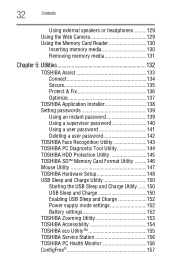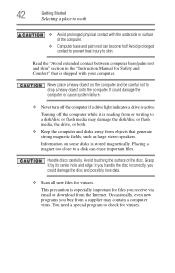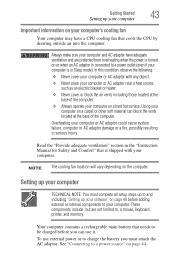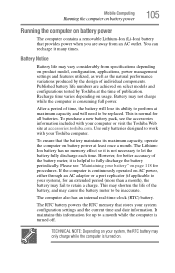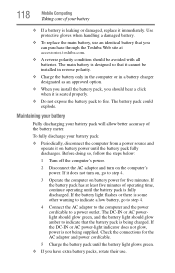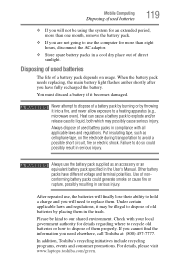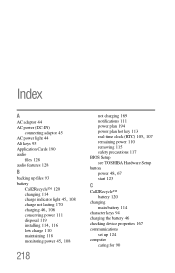Toshiba Satellite T135D Support Question
Find answers below for this question about Toshiba Satellite T135D.Need a Toshiba Satellite T135D manual? We have 1 online manual for this item!
Question posted by Jesslyoderjy on September 1st, 2013
I Downloaded The Bios Update And Now It Wont Charge And Is Dead
I downloaded the bios update for faulty charger piece with a low battery. It was plugged in at the time and was charging however when i went to restart the computer to complete the update it stopped reading the charger piece. Green light is on for charger but the battery and power light are blinking orange. It is model t135d-s1322
Current Answers
Answer #1: Posted by TommyKervz on September 1st, 2013 11:01 PM
Greetings - I suggest you seek assistance from the platform linked to below for this particular issue.
http://support.toshiba.com/contact
http://support.toshiba.com/contact
Related Toshiba Satellite T135D Manual Pages
Similar Questions
Satellite L755-s5153 Wont Charge While Laptop Is On
(Posted by Dcowaab 10 years ago)
My Toshiba Satellite L455-s5975 Wont Charge The Battery!!!
adapter already changed! new one but it still wont charge the battery
adapter already changed! new one but it still wont charge the battery
(Posted by tpilorge02 11 years ago)
My Toshiba Satellite C655d-s5200 Won't Turn On - My Charger Has Green Light And
My toshiba satellite c655d-s5200 won't turn on - my charger has green light and green light on the f...
My toshiba satellite c655d-s5200 won't turn on - my charger has green light and green light on the f...
(Posted by ZiaShahnaz 11 years ago)
Toshiba Satellite L755-s5156 Orange Light Blinking
toshiba satellite l755-s5156 orange light blinking
toshiba satellite l755-s5156 orange light blinking
(Posted by dmcauley72405 11 years ago)