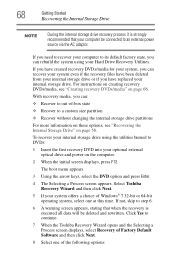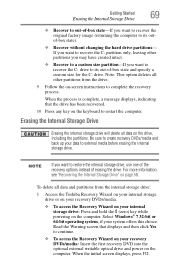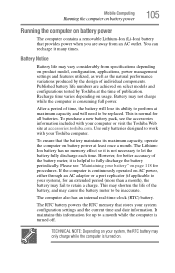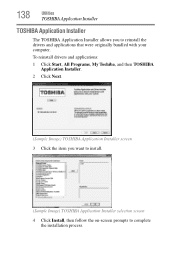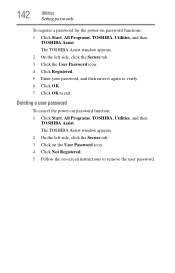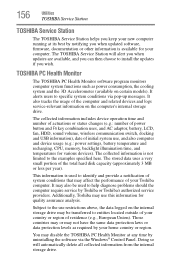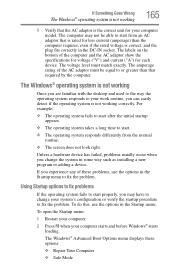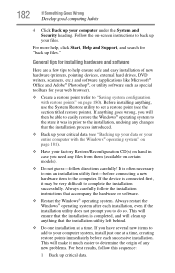Toshiba Satellite T135D Support and Manuals
Get Help and Manuals for this Toshiba item

View All Support Options Below
Free Toshiba Satellite T135D manuals!
Problems with Toshiba Satellite T135D?
Ask a Question
Free Toshiba Satellite T135D manuals!
Problems with Toshiba Satellite T135D?
Ask a Question
Most Recent Toshiba Satellite T135D Questions
I Downloaded The Bios Update And Now It Wont Charge And Is Dead
I downloaded the bios update for faulty charger piece with a low battery. It was plugged in at the t...
I downloaded the bios update for faulty charger piece with a low battery. It was plugged in at the t...
(Posted by Jesslyoderjy 10 years ago)
Toshiba Satellite T135D Videos
Popular Toshiba Satellite T135D Manual Pages
Toshiba Satellite T135D Reviews
We have not received any reviews for Toshiba yet.