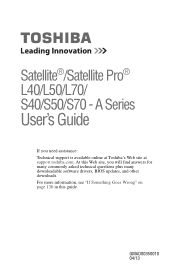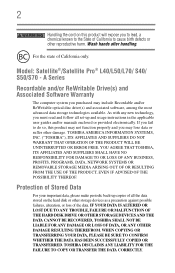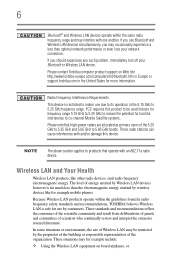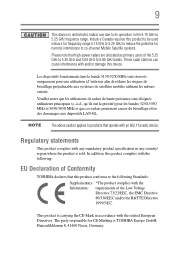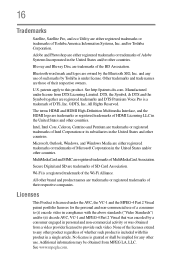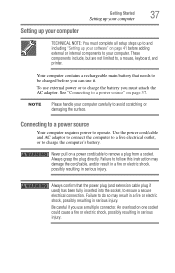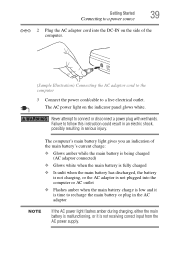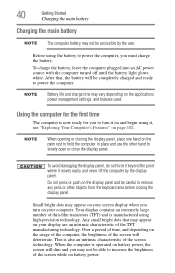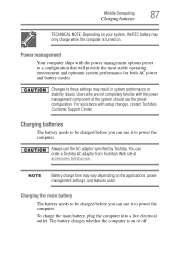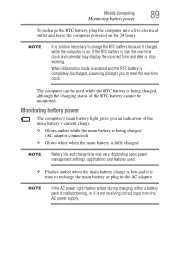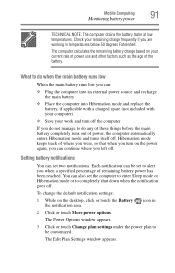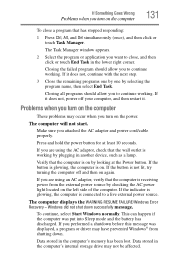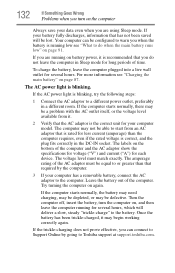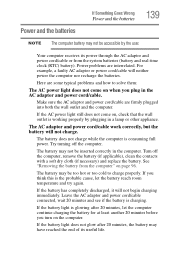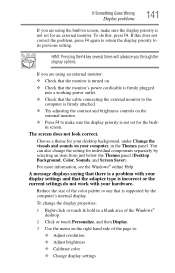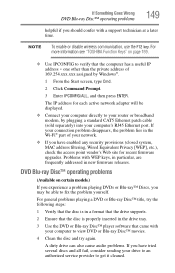Toshiba Satellite S55D-A5383 Support Question
Find answers below for this question about Toshiba Satellite S55D-A5383.Need a Toshiba Satellite S55D-A5383 manual? We have 2 online manuals for this item!
Question posted by vgervasi on January 13th, 2014
Satellite S55d-a5383 Manuel I Can't Get Lap Top To Go On. It Is Plugged In.
The person who posted this question about this Toshiba product did not include a detailed explanation. Please use the "Request More Information" button to the right if more details would help you to answer this question.
Current Answers
Related Toshiba Satellite S55D-A5383 Manual Pages
Similar Questions
Toshiba Satellite C55 B5270 Laptop
Toshiba Satellite C55 B5270 laptop will not boot
Toshiba Satellite C55 B5270 laptop will not boot
(Posted by jlzoom 3 years ago)
Toshiba Satellite Laptop C55-b5200
I need to factory reset my laptop to its original settings how do I go about that with out using a r...
I need to factory reset my laptop to its original settings how do I go about that with out using a r...
(Posted by Bare00023 7 years ago)
Intel Virtualization Technology Is Disabled In Bios
Hi,While booting when we press F2 and go to advance bios set up screen you can see Virtualization te...
Hi,While booting when we press F2 and go to advance bios set up screen you can see Virtualization te...
(Posted by hbolineni 8 years ago)
How To Reset The Bios Password From Toshiba Satellite C50d Laptop?
I am forget bios password. How to reset the bios password from Toshiba Satellite C50D Laptop? Please...
I am forget bios password. How to reset the bios password from Toshiba Satellite C50D Laptop? Please...
(Posted by cigask 9 years ago)
My Toshiba Satellite L745-s4235 Laptop Freezes Intermittently And Runs Slowly
My Toshiba Satellite L745-S4235 Laptop runs slowly and freezes intermittently even though it has a 6...
My Toshiba Satellite L745-S4235 Laptop runs slowly and freezes intermittently even though it has a 6...
(Posted by Papadove 11 years ago)