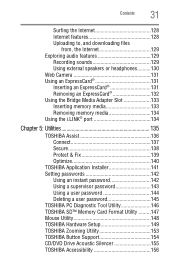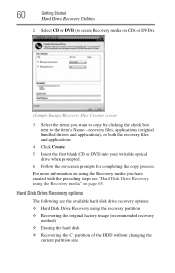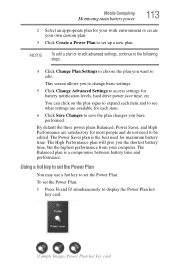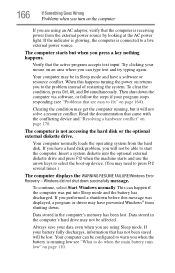Toshiba Satellite A305-S6829 Support and Manuals
Get Help and Manuals for this Toshiba item

View All Support Options Below
Free Toshiba Satellite A305-S6829 manuals!
Problems with Toshiba Satellite A305-S6829?
Ask a Question
Free Toshiba Satellite A305-S6829 manuals!
Problems with Toshiba Satellite A305-S6829?
Ask a Question
Most Recent Toshiba Satellite A305-S6829 Questions
Intel Virtualization Technology Is Disabled In Bios
Hi,While booting when we press F2 and go to advance bios set up screen you can see Virtualization te...
Hi,While booting when we press F2 and go to advance bios set up screen you can see Virtualization te...
(Posted by hbolineni 8 years ago)
Popular Toshiba Satellite A305-S6829 Manual Pages
Toshiba Satellite A305-S6829 Reviews
We have not received any reviews for Toshiba yet.