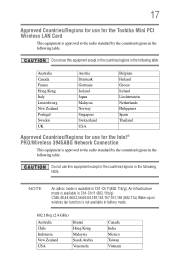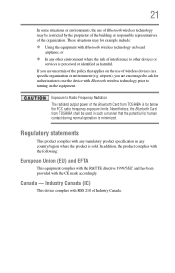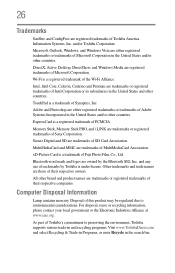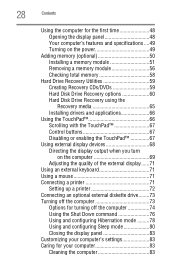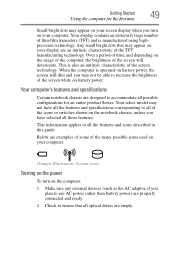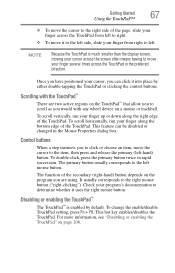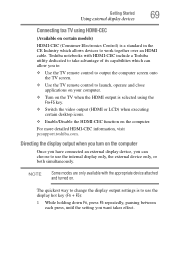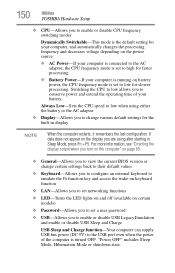Toshiba Satellite A305-S6829 Support Question
Find answers below for this question about Toshiba Satellite A305-S6829.Need a Toshiba Satellite A305-S6829 manual? We have 1 online manual for this item!
Question posted by hbolineni on July 27th, 2015
Intel Virtualization Technology Is Disabled In Bios
Hi,While booting when we press F2 and go to advance bios set up screen you can see Virtualization technology option. This option is disabled in my lap top. Laptop model is A305-S6829.Can you please advice me how can i enable this option.Thanks,HIma
Current Answers
Answer #1: Posted by TechSupport101 on July 27th, 2015 6:26 PM
Do be advised that enabling/disabling the IVT will not have any effect unless you use virtual operating systems like the VMWare. See the BIOS section of the manual here for assistance with configuring BIOS.
Related Toshiba Satellite A305-S6829 Manual Pages
Similar Questions
To Reset Bios Setting
Hi , I got it some critical problem when I am changing BIOS configuration setting by selecting displ...
Hi , I got it some critical problem when I am changing BIOS configuration setting by selecting displ...
(Posted by medhanit55 7 years ago)
How To Switch On Bluetooth In My Toshiba Laptop Model Is L840d
How to switch on bluetooth in my toshiba laptop model is l840d
How to switch on bluetooth in my toshiba laptop model is l840d
(Posted by girikutty112 10 years ago)
I Can`t Find My Laptop Bios Setting Key .
my laptop model TOSHIBA C855-S5307 when my laptop open then want to passward then I enterd my ...
my laptop model TOSHIBA C855-S5307 when my laptop open then want to passward then I enterd my ...
(Posted by bulbul1989 11 years ago)
The Intel Centrino2 Is Disabled How Do I Fix It
its on the vista operating system
its on the vista operating system
(Posted by deadwood58 11 years ago)
Toshiba Laptop (model # A135 S2426)
I have a Toshiba Laptop (Model # A135 S2426). It originally came with WINDOWS VISTA and I was unabl...
I have a Toshiba Laptop (Model # A135 S2426). It originally came with WINDOWS VISTA and I was unabl...
(Posted by BHimchak 11 years ago)