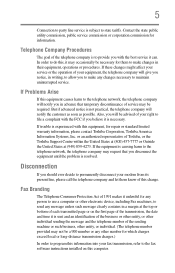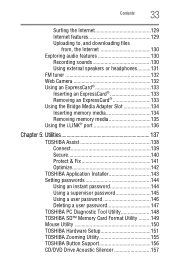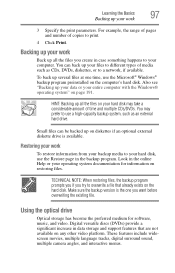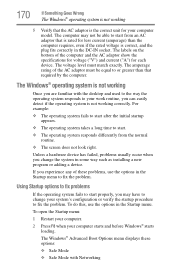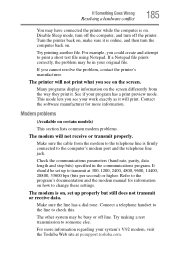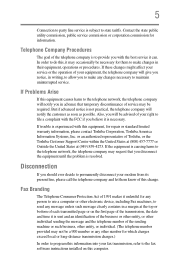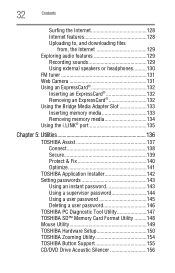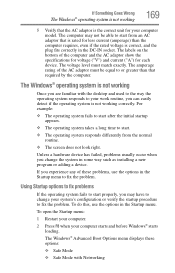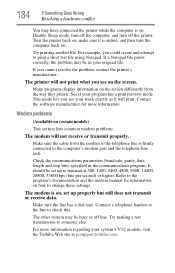Toshiba Satellite A305-S6905 Support and Manuals
Get Help and Manuals for this Toshiba item
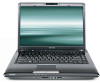
View All Support Options Below
Free Toshiba Satellite A305-S6905 manuals!
Problems with Toshiba Satellite A305-S6905?
Ask a Question
Free Toshiba Satellite A305-S6905 manuals!
Problems with Toshiba Satellite A305-S6905?
Ask a Question
Most Recent Toshiba Satellite A305-S6905 Questions
How To Replace Toshiba Satellite A305-s6905 Cmos Battery
(Posted by navda 9 years ago)
Toshiba Satellite A305-s6905 Pc Will Not Start
(Posted by arjupschuh 10 years ago)
How To Scroll With Touchpad
(Posted by ashokbht 11 years ago)
Toshiba Satellite A305-S6905 Videos
Popular Toshiba Satellite A305-S6905 Manual Pages
Toshiba Satellite A305-S6905 Reviews
We have not received any reviews for Toshiba yet.