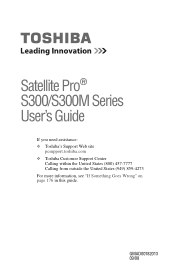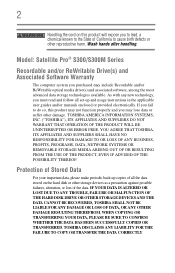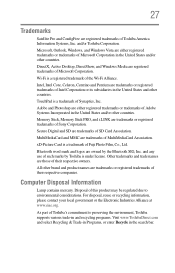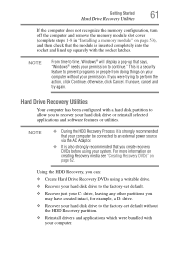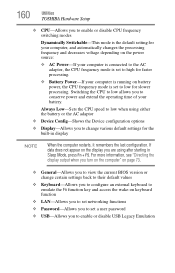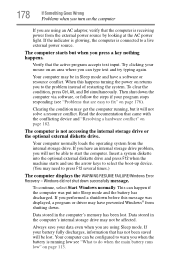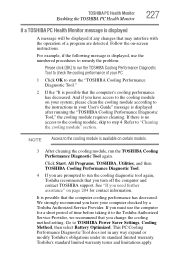Toshiba Satellite Pro S300-S2504 Support Question
Find answers below for this question about Toshiba Satellite Pro S300-S2504.Need a Toshiba Satellite Pro S300-S2504 manual? We have 1 online manual for this item!
Question posted by irshadaak on December 10th, 2012
Toshiba Satellite Pro S300-s2504 Not Starting
Hi...when I am trying to trun on my laptop only the power light is coming up and nothing is happening...no display at all...i tried removing the battery and force restart too nothing works....please help
Current Answers
Related Toshiba Satellite Pro S300-S2504 Manual Pages
Similar Questions
My Laptop Will Not Come On
Ok, my laptop for the last year has had charging port issues. I bought a new charging port off ebay ...
Ok, my laptop for the last year has had charging port issues. I bought a new charging port off ebay ...
(Posted by amandalallen33 6 years ago)
How To Remove Battery From Satellite P55t-a5118
how to remove battery from Satellite P55t-A5118. My laptop will not start
how to remove battery from Satellite P55t-A5118. My laptop will not start
(Posted by jmhunter 9 years ago)
Toshiba Satellite A665-s5170 Won't Boot Only Power Light On
(Posted by datoniar 9 years ago)
Can Satellite P745-s4102 Laptop Power Adapter Be Connected While Computer Is
using
using
(Posted by Getver 10 years ago)
My Toshiba Laptop Just 'black Screened'. No Display On An External Monitor Eithe
My Toshiba laptop just "Black Screened". No display on an external monitor either. I can hear the fa...
My Toshiba laptop just "Black Screened". No display on an external monitor either. I can hear the fa...
(Posted by elcarterjr 11 years ago)