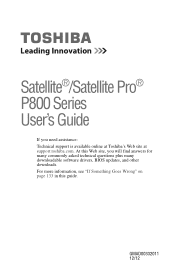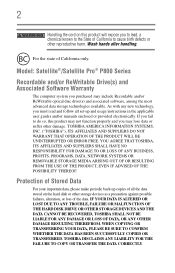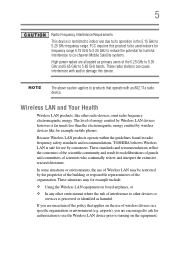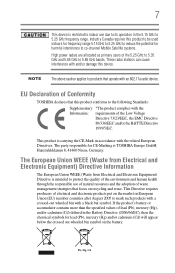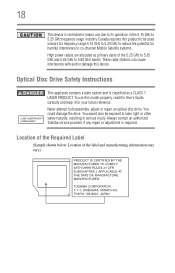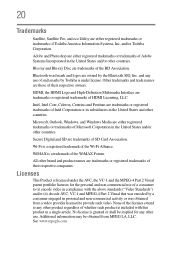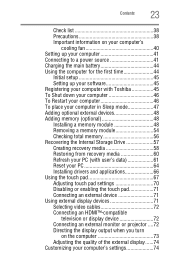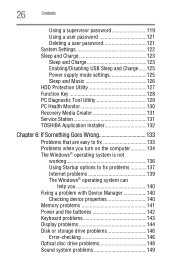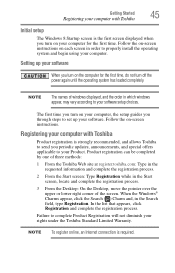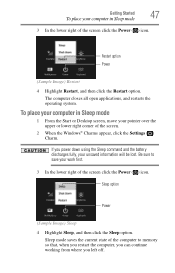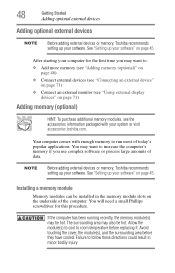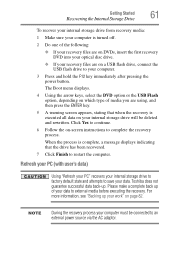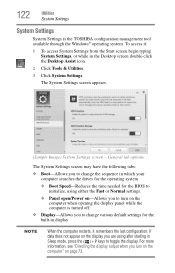Toshiba Satellite P875-S7102 Support Question
Find answers below for this question about Toshiba Satellite P875-S7102.Need a Toshiba Satellite P875-S7102 manual? We have 1 online manual for this item!
Question posted by bapawe on September 6th, 2014
How Can Restart My Computer Toshiba Satellite P875-s7102 To Factory Settings
The person who posted this question about this Toshiba product did not include a detailed explanation. Please use the "Request More Information" button to the right if more details would help you to answer this question.
Current Answers
Answer #1: Posted by Prometheus1618 on September 29th, 2014 10:08 AM
Hi
Check this link out
Hope this helps
Onwards And Ever UPWARDS
Green Dragon Solutions
142 Lower Road
Hockley Essex UK
01702 233351
Related Toshiba Satellite P875-S7102 Manual Pages
Similar Questions
How To Set Up A Toshiba Satellite P875-s7102 Laptop
(Posted by clrepgmadeb 9 years ago)
How To Restore Toshiba Satellite L755 To Factory Settings
(Posted by mfpault 10 years ago)
How To Turn On The Keyboard Light Of Toshiba Satellite P875-s7102
How to tun on and off the keyboars light of toshina satallite P875-s7102
How to tun on and off the keyboars light of toshina satallite P875-s7102
(Posted by vikieg 10 years ago)
Toshiba Satellite P875-s7102 Manual
I have an hp printer F4280 deskjet it does not seem to be compatible....is this true?
I have an hp printer F4280 deskjet it does not seem to be compatible....is this true?
(Posted by dwrogers 10 years ago)
How To Restore The Laptop To Factory Settings
(Posted by williamvega27 11 years ago)