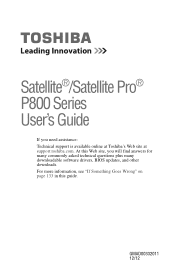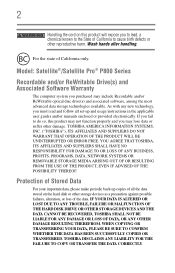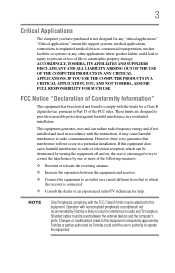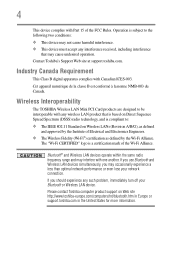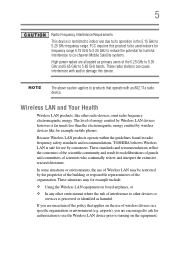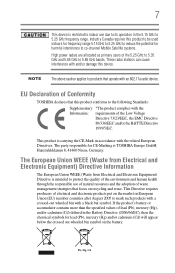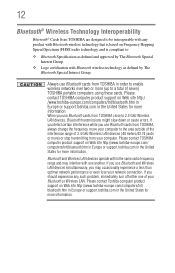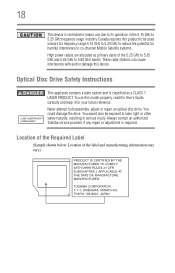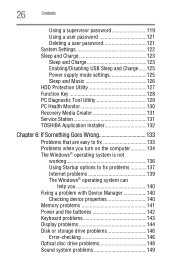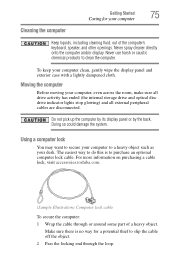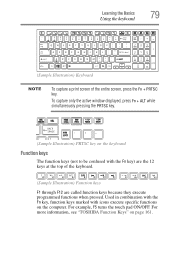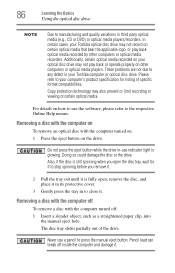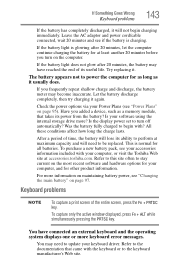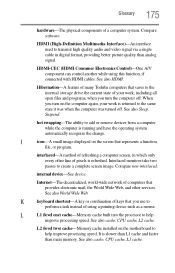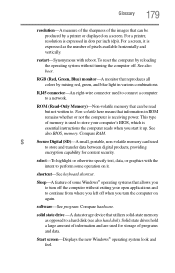Toshiba Satellite P875-S7102 Support Question
Find answers below for this question about Toshiba Satellite P875-S7102.Need a Toshiba Satellite P875-S7102 manual? We have 1 online manual for this item!
Question posted by vikieg on September 21st, 2013
How To Turn On The Keyboard Light Of Toshiba Satellite P875-s7102
How to tun on and off the keyboars light of toshina satallite P875-s7102
Current Answers
Answer #1: Posted by sabrie on September 25th, 2013 12:51 AM
The best way to help you is to give you the user guide, please click the link below to download.
http://www.helpowl.com/manuals/Toshiba/SatelliteP875S7102/186144
http://www.helpowl.com/manuals/Toshiba/SatelliteP875S7102/186144
www.techboss.co.za
Related Toshiba Satellite P875-S7102 Manual Pages
Similar Questions
How Can Restart My Computer Toshiba Satellite P875-s7102 To Factory Settings
(Posted by bapawe 9 years ago)
How To Turn Lights On Keyboard For Satellite P875-s7200 Laptop
(Posted by ORTIZzeesha 9 years ago)
How To Turn On Backlit Keyboard Toshiba Satellite P875-s7310
(Posted by 01CUMraygi 9 years ago)
How To Turn On My Keyboard Backlight Toshiba Satellite P875-s7102
(Posted by arioran 10 years ago)
Toshiba Satellite P875-s7102 Manual
I have an hp printer F4280 deskjet it does not seem to be compatible....is this true?
I have an hp printer F4280 deskjet it does not seem to be compatible....is this true?
(Posted by dwrogers 10 years ago)