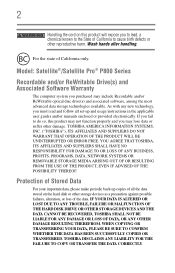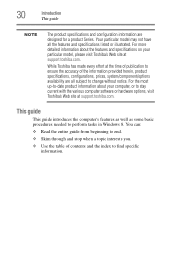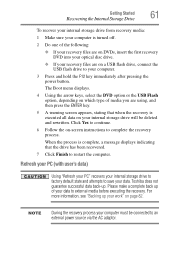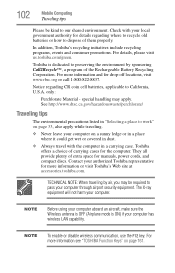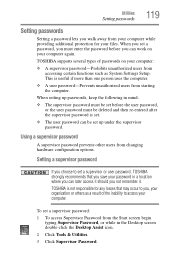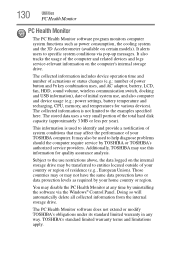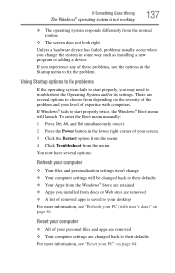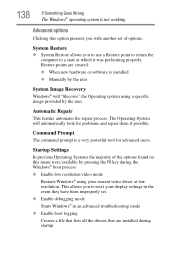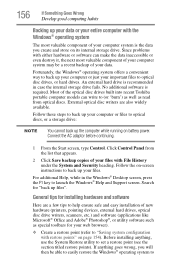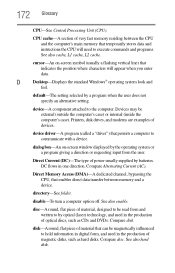Toshiba Satellite P875-S7102 Support and Manuals
Get Help and Manuals for this Toshiba item

View All Support Options Below
Free Toshiba Satellite P875-S7102 manuals!
Problems with Toshiba Satellite P875-S7102?
Ask a Question
Free Toshiba Satellite P875-S7102 manuals!
Problems with Toshiba Satellite P875-S7102?
Ask a Question
Most Recent Toshiba Satellite P875-S7102 Questions
Booting Sequence Not Working
I have a Satellite P875-S7102, i7 3rd Gen. I am trying to change OS but it won't work. I tried press...
I have a Satellite P875-S7102, i7 3rd Gen. I am trying to change OS but it won't work. I tried press...
(Posted by arthursvenmsiska 1 year ago)
Backlit Not Powering Up
My Toshiba satellite p875-s7102 the backlight is not powering up
My Toshiba satellite p875-s7102 the backlight is not powering up
(Posted by Anonymous-170767 2 years ago)
Toshiba Satellite P875-s7102 Ram Replacement Installation Order Into The 4 Slots
i have 2x4gb under the keyboard and 2empty slots under the bottom cover. If I want to buy 2x8gb stic...
i have 2x4gb under the keyboard and 2empty slots under the bottom cover. If I want to buy 2x8gb stic...
(Posted by meemurs 2 years ago)
Does It Have A Second Hard Drive
(Posted by talent84 2 years ago)
Toshiba Satellite P875-s7102
Laptop is moving way too slow, barely at all. None of the apps on the desktop are loading. I got a m...
Laptop is moving way too slow, barely at all. None of the apps on the desktop are loading. I got a m...
(Posted by susanbrorein123 9 years ago)
Toshiba Satellite P875-S7102 Videos
Popular Toshiba Satellite P875-S7102 Manual Pages
Toshiba Satellite P875-S7102 Reviews
We have not received any reviews for Toshiba yet.