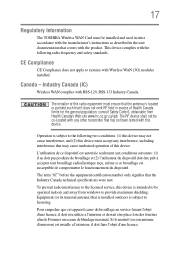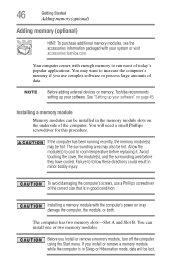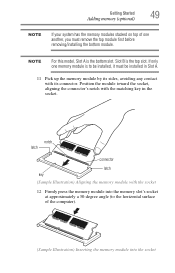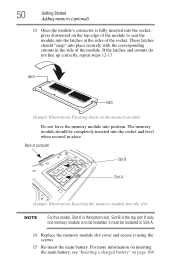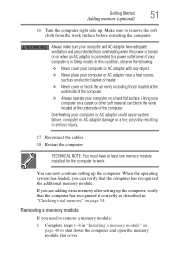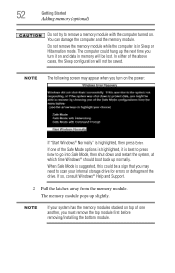Toshiba Satellite P845-S4200 Support Question
Find answers below for this question about Toshiba Satellite P845-S4200.Need a Toshiba Satellite P845-S4200 manual? We have 1 online manual for this item!
Question posted by keri1963 on July 27th, 2013
My Satellite Has Been Taken Over By Trust-installer
Current Answers
Answer #1: Posted by baklogic on July 27th, 2013 10:05 AM
http://www.manualowl.com/m/Toshiba/Satellite-P845-S4200/Manual/290197?page=23
You can try the out of box to factory recovery, or, the factory default with users data..
If it misses the cue on f12, to go to hdd recovery, then shut down, then start up with the f12 button held down (even tapping the f12 sometimes helps to force the boot .
Good luck-
25 years playing with computers/laptops, software, and 10 years a geek/nerd -always learning
Answer #2: Posted by TommyKervz on July 27th, 2013 6:52 AM
https://sites.google.com/site/laptopfactoryreset/toshiba
Related Toshiba Satellite P845-S4200 Manual Pages
Similar Questions
up a wi-fi connection for a toshiba satellite pro c850 series
i do have toshiba satalite p845-s4200 core i5 with windows 7. iam trying to usehuawei cdma. but i ca...
how to install Toshiba recovery disc creator for a665-s5181