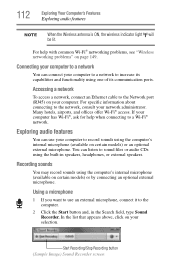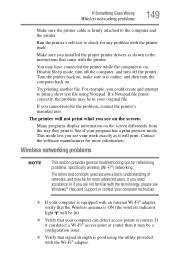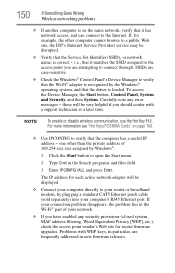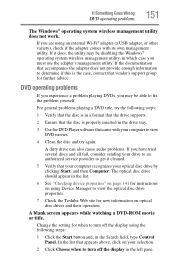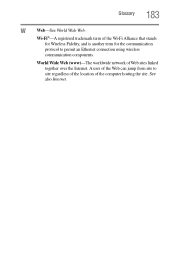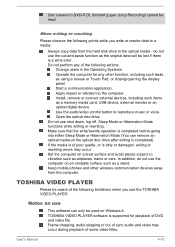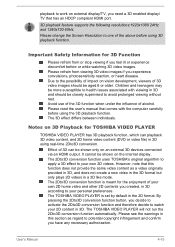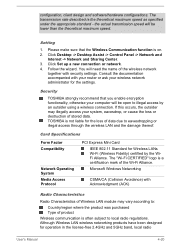Toshiba Satellite C850 Support Question
Find answers below for this question about Toshiba Satellite C850.Need a Toshiba Satellite C850 manual? We have 2 online manuals for this item!
Question posted by gagrefem on December 22nd, 2013
How To Set Up A Wi-fi Connection For A Toshiba Satellite Read More: How To Set
up a wi-fi connection for a toshiba satellite pro c850 series
Current Answers
Related Toshiba Satellite C850 Manual Pages
Similar Questions
How To Change Camera Settings On Toshiba Satellite Pro C850
(Posted by scLar 9 years ago)
How To Set Time On Toshiba Satellite Pro C850 Series
(Posted by pbchmhie 9 years ago)
Where Is Wireless Button On Toshiba Laptop Satellite Pro P850 Series
(Posted by teetljo 10 years ago)
Can I Connect A Mouse To My Toshiba Satellite/satellite Pro C850 Secies Laptop
(Posted by jesgwa 10 years ago)
Not Seeing Manual Download Available For A Satellite Pro L850 Series
Serial # 4ZD143916Q Model # PSKFUU-ORRpp4
Serial # 4ZD143916Q Model # PSKFUU-ORRpp4
(Posted by lindabrown 10 years ago)