Toshiba Satellite A665 Support Question
Find answers below for this question about Toshiba Satellite A665.Need a Toshiba Satellite A665 manual? We have 1 online manual for this item!
Question posted by hanyhamam on March 17th, 2013
How To Install Toshiba Recovery Disc Creator For A665-s5181
how to install Toshiba recovery disc creator for a665-s5181
Current Answers
There are currently no answers that have been posted for this question.
Be the first to post an answer! Remember that you can earn up to 1,100 points for every answer you submit. The better the quality of your answer, the better chance it has to be accepted.
Be the first to post an answer! Remember that you can earn up to 1,100 points for every answer you submit. The better the quality of your answer, the better chance it has to be accepted.
Related Toshiba Satellite A665 Manual Pages
User Guide 1 - Page 2


...to the State of the data. TOSHIBA DISCLAIMS ANY LIABILITY FOR THE FAILURE TO... THE DATA CANNOT BE RECOVERED, TOSHIBA SHALL NOT BE LIABLE FOR ANY...other reproductive harm. TOSHIBA AMERICA INFORMATION SYSTEMS, INC. ("TOSHIBA"), ITS AFFILIATES AND ....
YOU AGREE THAT TOSHIBA, ITS AFFILIATES AND SUPPLIERS...hands after handling. Model: Satellite® A660 Series
Recordable and/or...
User Guide 1 - Page 3
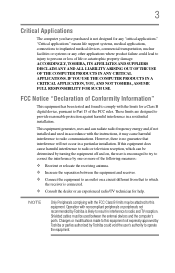
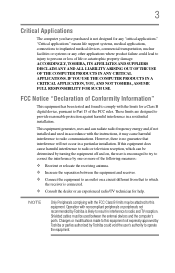
... cause harmful interference to which can radiate radio frequency energy and, if not installed and used between the equipment and receiver. ❖ Connect the equipment to radio...not occur in a particular installation. Shielded cables must be used in a residential installation. If this equipment not expressly approved by Toshiba or parties authorized by Toshiba is no guarantee that ...
User Guide 1 - Page 8
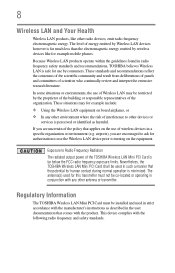
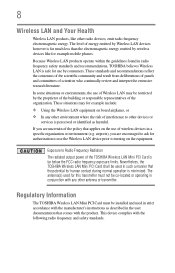
... of panels and committees of the organization. Regulatory Information
The TOSHIBA Wireless LAN Mini PCI Card must not be installed and used in such a manner that comes with the following...example include: ❖ Using the Wireless LAN equipment on the equipment. Nevertheless, the TOSHIBA Wireless LAN Mini PCI Card shall be restricted by wireless devices like other antenna or...
User Guide 1 - Page 10
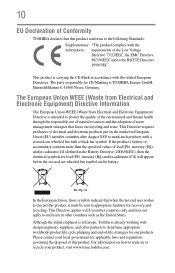
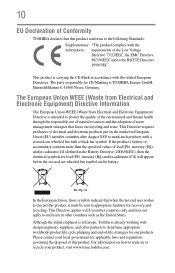
... bar symbol.
This Directive requires producers of electrical and electronic products put on the battery. 10
EU Declaration of Conformity
TOSHIBA declares that this product conforms to appropriate facilities for recovery and recycling.
This Directive applies to EU member countries only and does not apply to determine appropriate worldwide product life cycle...
User Guide 1 - Page 13
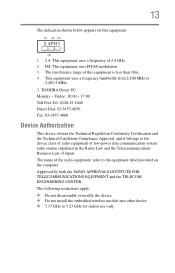
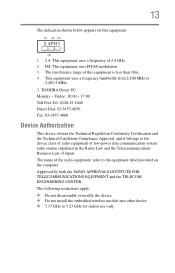
... APPROVALS INSTITUTE FOR TELECOMMUNICATIONS EQUIPMENT and the TELECOM ENGINEERING CENTER The following restrictions apply: ❖ Do not disassemble or modify the device. ❖ Do not install the embedded wireless module into other device. ❖ 5.17 GHz to
2,483.5 MHz.
3. The name of the radio equipment: refer to the equipment label provided...
User Guide 1 - Page 30
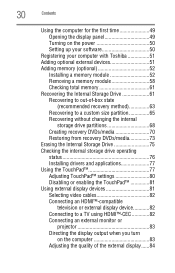
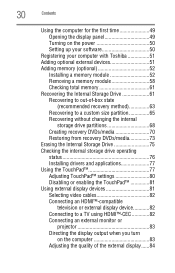
...Setting up your software 50
Registering your computer with Toshiba 51 Adding optional external devices 51 Adding memory (optional 52
Installing a memory module 52 Removing a memory module 58... 68 Creating recovery DVDs/media 70 Restoring from recovery DVDs/media 73 Erasing the Internal Storage Drive 75 Checking the internal storage drive operating status 76 Installing drivers and ...
User Guide 1 - Page 62
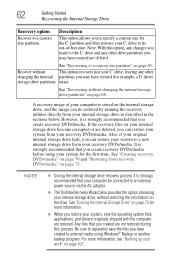
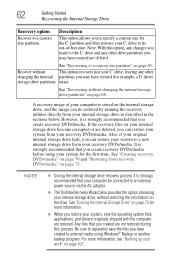
...AC adaptor.
❖ The Toshiba Recovery Wizard also provides the option of erasing your original internal storage drive fails, you create recovery DVDs/media. See "Creating recovery DVDs/media" on page 70...restores your C: drive to the C: drive and any other drive partitions you restore your recovery DVDs/media. See "Recovering to a new internal storage drive from your system, only the...
User Guide 1 - Page 64
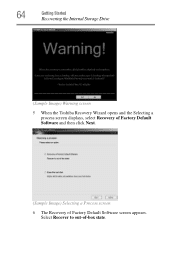
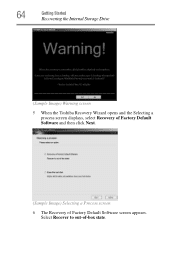
64
Getting Started
Recovering the Internal Storage Drive
(Sample Image) Warning screen 5 When the Toshiba Recovery Wizard opens and the Selecting a
process screen displays, select Recovery of Factory Default Software and then click Next.
(Sample Image) Selecting a Process screen 6 The Recovery of -box state. Select Recover to out-of Factory Default Software screen appears.
User Guide 1 - Page 67
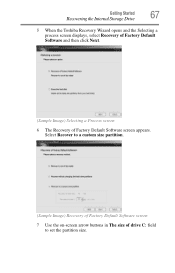
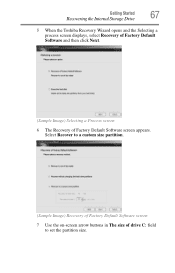
Getting Started
67
Recovering the Internal Storage Drive
5 When the Toshiba Recovery Wizard opens and the Selecting a process screen displays, select Recovery of Factory Default Software and then click Next.
(Sample Image) Selecting a Process screen
6 The Recovery of drive C: field to a custom size partition.
(Sample Image) Recovery of Factory Default Software screen
7 Use the on-screen...
User Guide 1 - Page 69
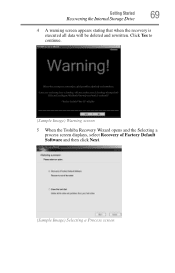
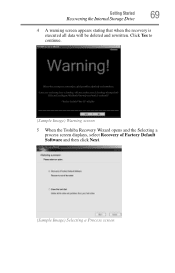
....
(Sample Image) Warning screen
5 When the Toshiba Recovery Wizard opens and the Selecting a process screen displays, select Recovery of Factory Default Software and then click Next.
(Sample Image) Selecting a Process screen Getting Started
69
Recovering the Internal Storage Drive
4 A warning screen appears stating that when the recovery is executed all data will be deleted...
User Guide 1 - Page 71
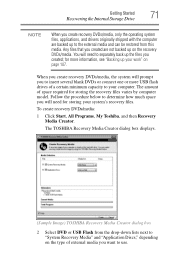
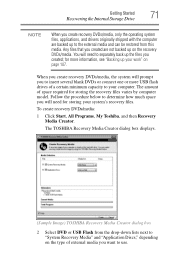
... your work" on page 107. The amount of space required for more USB flash drives of a certain minimum capacity to "System Recovery Media" and "Application Discs," depending on the recovery DVDs/media. The TOSHIBA Recovery Media Creator dialog box displays.
(Sample Image) TOSHIBA Recovery Media Creator dialog box
2 Select DVD or USB Flash from this media. for storing the...
User Guide 1 - Page 72
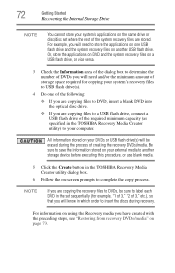
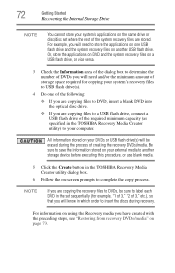
... be sure to label each DVD in the TOSHIBA Recovery Media Creator utility) to insert the discs during the process of the system recovery files are stored. NOTE
If you are copying the recovery files to DVDs, be erased during recovery. Or, store the applications on DVD and the system recovery files on another storage device before executing...
User Guide 1 - Page 74
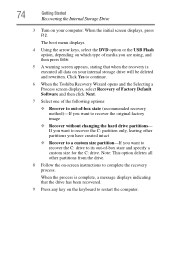
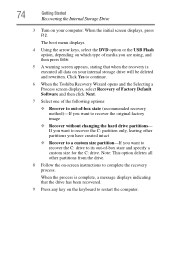
... drive has been recovered.
9 Press any key on -screen instructions to restart the computer. Click Yes to continue.
6 When the Toshiba Recovery Wizard opens and the Selecting a Process screen displays, select Recovery of Factory Default Software and then click Next.
7 Select one of the following options:
❖ Recover to out-of -box state...
User Guide 1 - Page 75


... the hard disk screen:
❖ Delete all data and partitions from the internal storage drive:
1 Access the Toshiba Recovery Wizard on your internal storage drive or on your recovery DVDs/media.
❖ To access the Recovery Wizard on your computer. This process may take several hours, depending on page 61. Getting Started
75
Erasing...
User Guide 1 - Page 116
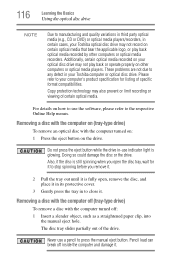
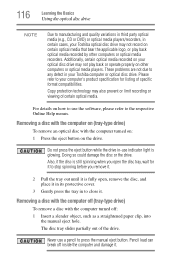
... the computer off : 1 Insert a slender object, such as a straightened paper clip, into
the manual eject hole. Additionally, certain optical media recorded on your Toshiba optical disc drive may also prevent or limit recording or viewing of certain optical media. For details on other computers or optical media recorders. Never use the ...
User Guide 1 - Page 203


...on battery power. Other restore points may have been
created automatically by applications when they were installed.
3 If you selected Choose a different restore point in when the chosen restore point was ... or even destroy it, the next most valuable component of the optical disc drives built into recent Toshiba portable computer models can write to begin the system restore. No additional ...
User Guide 1 - Page 212
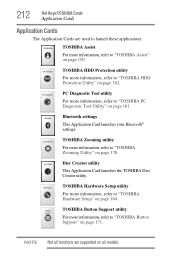
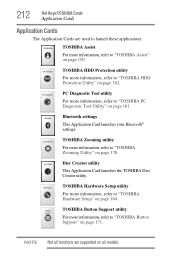
...Zooming utility
For more information, refer to "TOSHIBA HDD Protection Utility" on page 170. Disc Creator utility
This Application Card launches the TOSHIBA Disc Creator utility.
TOSHIBA HDD Protection utility
For more information, refer to "TOSHIBA Zooming Utility" on page 162.
TOSHIBA Hardware Setup utility
For more information, refer to "TOSHIBA Assist" on page 150.
NOTE Not...
User Guide 1 - Page 245
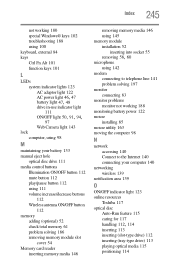
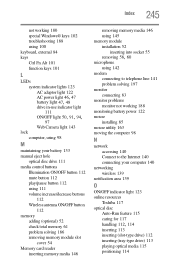
...197
monitor connecting 83
monitor problems monitor not working 188
monitoring battery power 122 mouse
installing 85 mouse utility 163 moving the computer 98
N
network accessing 140 Connect to the...140
networking wireless 139
notification area 139
O
ON/OFF indicator light 123 online resources
Toshiba 117 optical disc
Auto-Run feature 115 caring for 117
handling 112, 114
inserting 113 inserting (slot-...
User Guide 1 - Page 247


... 70
erasing internal storage drive 75 installing drivers and applications
77 internal storage drive 61 out-of-box state 63 restoring from recovery DVDs/
media 73 to custom size partition 65 without changing drive partitions
68 recycle bin icon 137 registering computer 51 removing
an optical disc with computer on 116
battery from...
User Guide 1 - Page 249
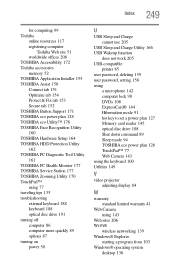
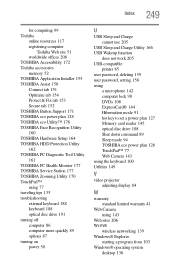
... offices 208 TOSHIBA Accessibility 172 Toshiba accessories memory 52 TOSHIBA Application Installer 155 TOSHIBA Assist 150 Connect tab 151 Optimize tab 154 Protect & Fix tab 153 Secure tab 152 TOSHIBA Button Support 171 TOSHIBA eco power plan 128 TOSHIBA eco Utility™ 176 TOSHIBA Face Recognition Utility 160 TOSHIBA Hardware Setup 164 TOSHIBA HDD Protection Utility 162 TOSHIBA PC Diagnostic...
Similar Questions
How To Reset Toshiba Laptop Satellite C50-a546 Bios Password
How To Reset Toshiba Laptop Satellite c50-a546 Bios Password
How To Reset Toshiba Laptop Satellite c50-a546 Bios Password
(Posted by mohmoh1980 9 years ago)
How To Factory Reset Toshiba Satellite Laptop A665-s6050
(Posted by koth 9 years ago)
How To Update A Toshiba Satellite A665-s6094 Laptop Graphics Card
(Posted by TDYprano 10 years ago)
Toshiba Satellit A665, Win 7 Install Needs Device Driver' I Cant Find It.?
Y
(Posted by emshoffg 11 years ago)
Toshiba Laptop Satellite L355-s7915
how to reset the bios password on toshiba laptop satellite L355-s7915
how to reset the bios password on toshiba laptop satellite L355-s7915
(Posted by pctechniciandallas 12 years ago)

