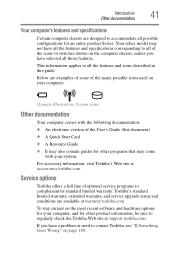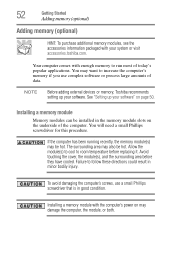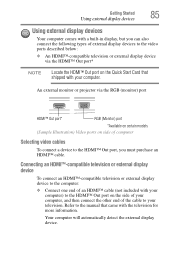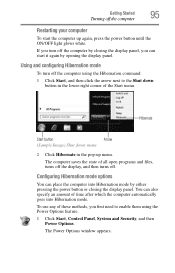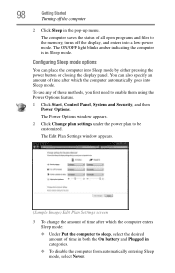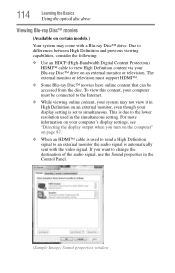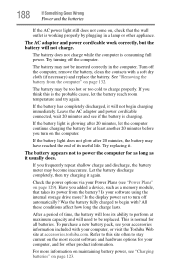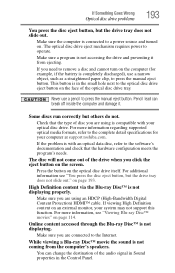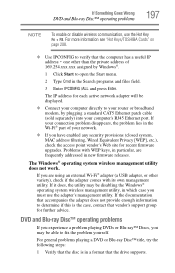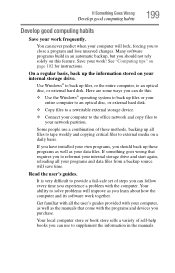Toshiba Satellite P775-S7100 Support Question
Find answers below for this question about Toshiba Satellite P775-S7100.Need a Toshiba Satellite P775-S7100 manual? We have 1 online manual for this item!
Question posted by yacoblavanywv on February 12th, 2022
My Laptop Comes On Only For About 4 Minutes And Goes Off By Itself
Current Answers
Answer #1: Posted by hzplj9 on February 12th, 2022 12:51 PM
https://www.manualslib.com/manual/203359/Toshiba-P740-Bt4n22.html#product-P775-S7100
If you do not have the necessary skills I suggest you entrust it to an engineer.
Toshiba laptops do have a record of running hot and they can easily overheat if the fan gets blocked.
Hope that helps you solve your problem.
Related Toshiba Satellite P775-S7100 Manual Pages
Similar Questions
How To Reset Toshiba Laptop Satellite c50-a546 Bios Password
i was doing a sys wipe and the power went off in the middle of the wipe and now i get a black screen...
how to reset the bios password on toshiba laptop satellite L355-s7915