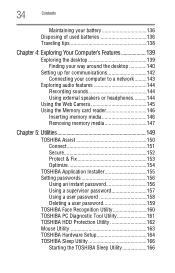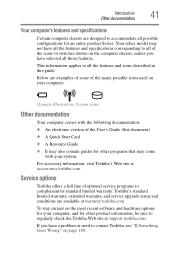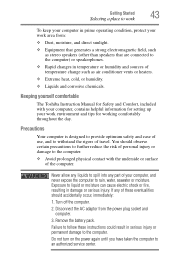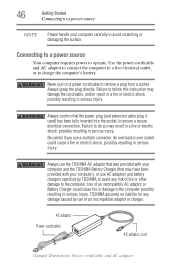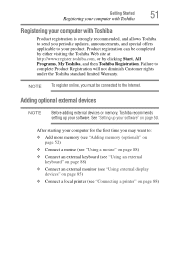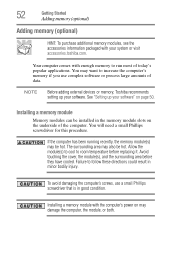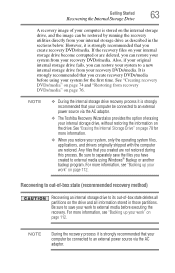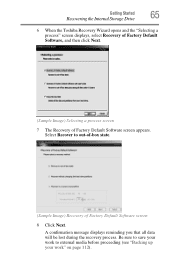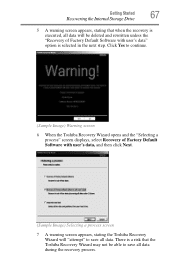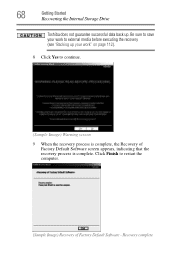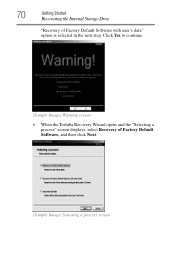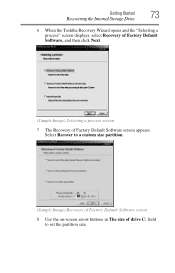Toshiba Satellite P775-S7100 Support Question
Find answers below for this question about Toshiba Satellite P775-S7100.Need a Toshiba Satellite P775-S7100 manual? We have 1 online manual for this item!
Question posted by mahmsmekke on October 19th, 2013
Toshiba Satellite P775-s7320 Wont Start Up
The person who posted this question about this Toshiba product did not include a detailed explanation. Please use the "Request More Information" button to the right if more details would help you to answer this question.
Current Answers
Related Toshiba Satellite P775-S7100 Manual Pages
Similar Questions
Toshiba Satellite P775-s7100 Wont Start Up After Bios Update
(Posted by tojoel 10 years ago)
How Do I Restore My Toshiba Satellite P775-s7100
i was doing a sys wipe and the power went off in the middle of the wipe and now i get a black screen...
i was doing a sys wipe and the power went off in the middle of the wipe and now i get a black screen...
(Posted by sirtyum 10 years ago)
Toshiba Satellite L675 Satellite L675d-s7016 Wont Start Up
Battery is full and AC works. After presing start button he started and stopt..
Battery is full and AC works. After presing start button he started and stopt..
(Posted by azgoldy 10 years ago)