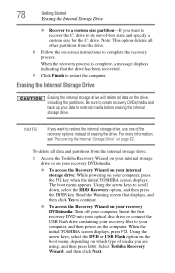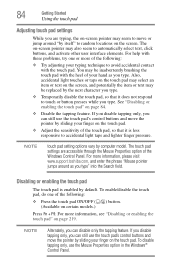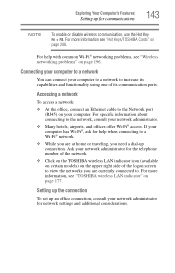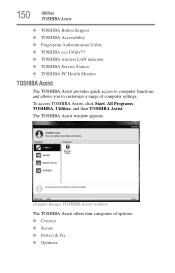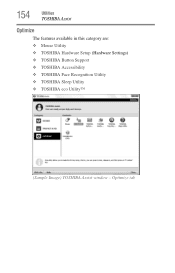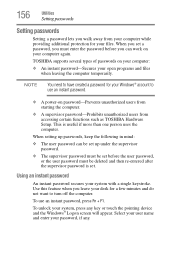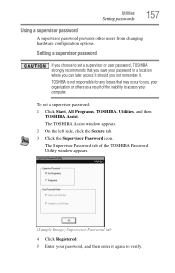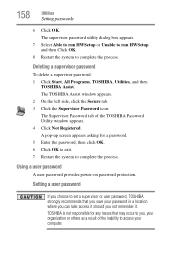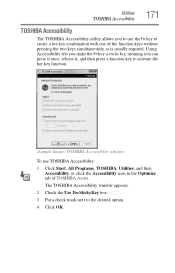Toshiba Satellite P775-S7100 Support Question
Find answers below for this question about Toshiba Satellite P775-S7100.Need a Toshiba Satellite P775-S7100 manual? We have 1 online manual for this item!
Question posted by grthewod on August 9th, 2014
How To Access Bios In Toshiba Satellite P775-s7100
The person who posted this question about this Toshiba product did not include a detailed explanation. Please use the "Request More Information" button to the right if more details would help you to answer this question.
Current Answers
Related Toshiba Satellite P775-S7100 Manual Pages
Similar Questions
Toshiba Satellite P775-s7100 Will Not Load Bios
(Posted by franpow 10 years ago)
How To Access Toshiba Satellite P875 Bios
(Posted by dpgorn 10 years ago)
How To Enter The Bios On A Toshiba Satellite P775-s7100
(Posted by nicslo 10 years ago)
Toshiba Satellite P875-s7200 How To Access Bios
(Posted by Richeterr47 10 years ago)
I Can't Access My Satellite L655-s5156 Bios Setup
I can't access my satellite L655-S5156 bios setup
I can't access my satellite L655-S5156 bios setup
(Posted by wisdomiykeglobal 11 years ago)