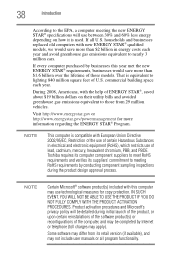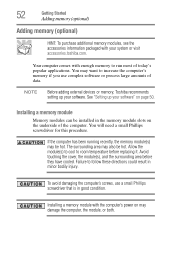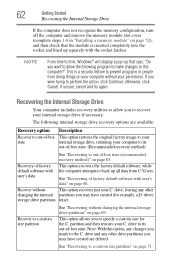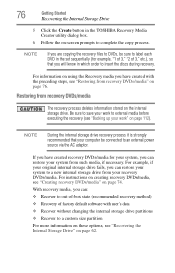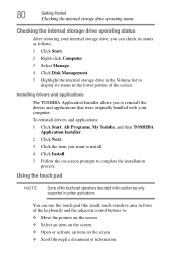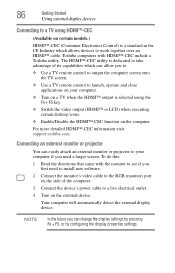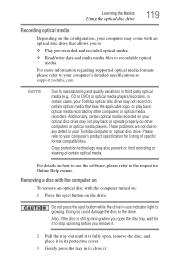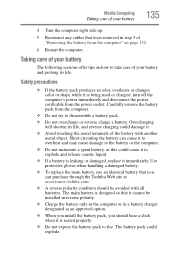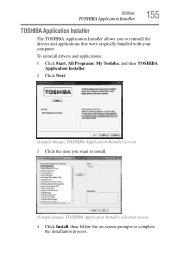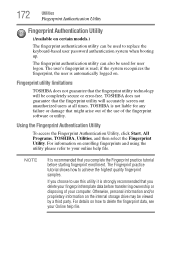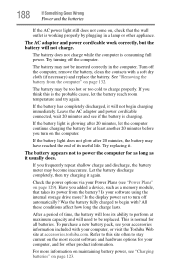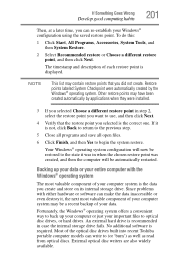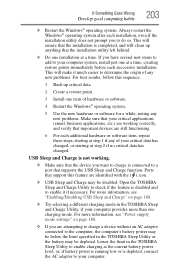Toshiba Satellite P755-S5320 Support Question
Find answers below for this question about Toshiba Satellite P755-S5320.Need a Toshiba Satellite P755-S5320 manual? We have 1 online manual for this item!
Question posted by aseenyi on August 8th, 2014
How To Replace And Restore Pre Installed Software On Toshiba P755-s5320
The person who posted this question about this Toshiba product did not include a detailed explanation. Please use the "Request More Information" button to the right if more details would help you to answer this question.
Current Answers
Answer #1: Posted by freginold on June 3rd, 2020 7:42 PM
You can resetting your laptop back to its factory default settings (instructions start on page 1-12 of the user manual) but that will initialize all your settings and delete all your data. To only restore the software back to its initial state, try using Windows' System Restore feature.
Related Toshiba Satellite P755-S5320 Manual Pages
Similar Questions
Toshiba Satellite P755-s5320 Laptop How To Restore To Factory Settings
(Posted by compdi 10 years ago)
What Software Comes Pre-installed On A Toshiba L755-s5153
What software comes pre-installed on a Toshiba L755-S5153 ? I have a Microsoft technician helping me...
What software comes pre-installed on a Toshiba L755-S5153 ? I have a Microsoft technician helping me...
(Posted by nealfjr 10 years ago)
Does Toshiba Satellite P755-s5320 Has Bluetooth
does toshiba satellite P755-S5320 has bluetooth
does toshiba satellite P755-S5320 has bluetooth
(Posted by agyare 11 years ago)
How To Restore Factory Settings On A New Hard Drive For Toshiba P755-s5320?
my new Toshiba Satellite P755-S5320 hard disk fails so I have to replace it with new hard drive, can...
my new Toshiba Satellite P755-S5320 hard disk fails so I have to replace it with new hard drive, can...
(Posted by tatz13deathrider 11 years ago)
Pre-installed Windows 7 Problem
After over a year, receive a message that the Windows 7 Home Premium preinstalled is not a valid win...
After over a year, receive a message that the Windows 7 Home Premium preinstalled is not a valid win...
(Posted by n5ro 12 years ago)