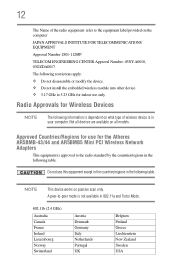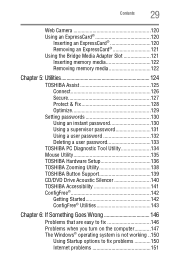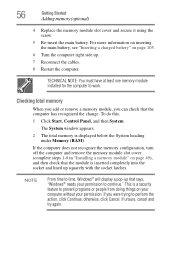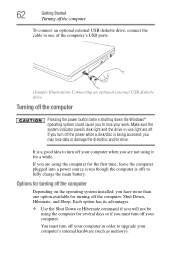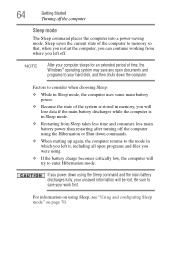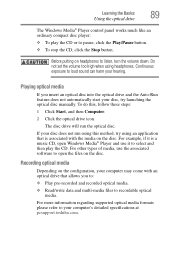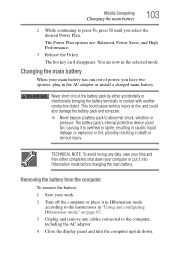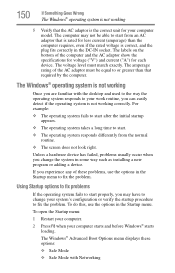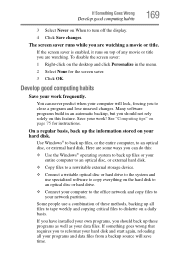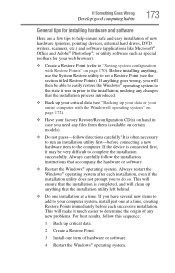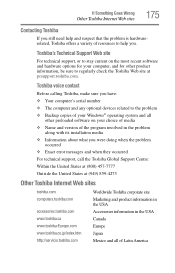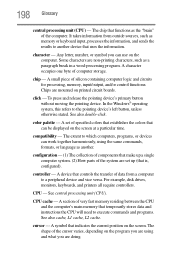Toshiba L355D-S7901 Support Question
Find answers below for this question about Toshiba L355D-S7901 - Satellite - Turion 64 X2 2.1 GHz.Need a Toshiba L355D-S7901 manual? We have 1 online manual for this item!
Question posted by n5ro on April 30th, 2012
Pre-installed Windows 7 Problem
After over a year, receive a message that the Windows 7 Home Premium preinstalled is not a valid windows version. When I try to fix it online the program runs with no end and does not work. Why should this have to be done?
Current Answers
Related Toshiba L355D-S7901 Manual Pages
Similar Questions
Can I Install Windows 7 On Toshiba Satellite A105-s4334
(Posted by rgbrikof 10 years ago)
What Can I Do To Help The Cpu My Toshiba Satellite L355d-s7901 Run Cooler
(Posted by anapbal 10 years ago)
What Software Comes Pre-installed On A Toshiba L755-s5153
What software comes pre-installed on a Toshiba L755-S5153 ? I have a Microsoft technician helping me...
What software comes pre-installed on a Toshiba L755-S5153 ? I have a Microsoft technician helping me...
(Posted by nealfjr 10 years ago)
How To Reset Bios Password On A Toshiba Satellite Laptop L355d-s7901
(Posted by printsertgf 10 years ago)
Is There A Toshiba Satellite L355d-s7901 Recall? Having Reboot Problems
(Posted by michelew90609 12 years ago)