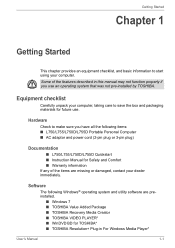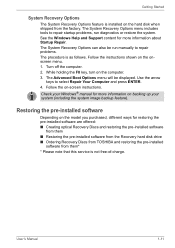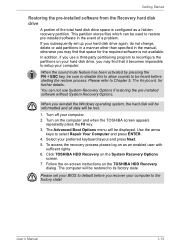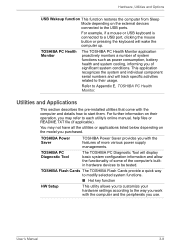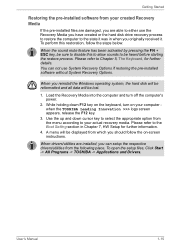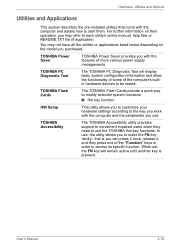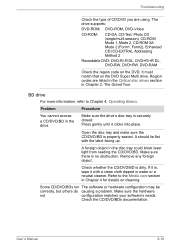Toshiba Satellite L755 Support Question
Find answers below for this question about Toshiba Satellite L755.Need a Toshiba Satellite L755 manual? We have 2 online manuals for this item!
Question posted by nealfjr on December 30th, 2013
What Software Comes Pre-installed On A Toshiba L755-s5153
What software comes pre-installed on a Toshiba L755-S5153 ? I have a Microsoft technician helping me restore my computer and resolve problems. I installed "ccleaner" , hit run and I have no idea what I did, but many options no longer work.
Current Answers
Answer #1: Posted by TommyKervz on December 30th, 2013 3:19 AM
Greetings. The User Manual here should be able to help with the desired info.
Related Toshiba Satellite L755 Manual Pages
Similar Questions
How To Reset Toshiba Laptop Satellite C50-a546 Bios Password
How To Reset Toshiba Laptop Satellite c50-a546 Bios Password
How To Reset Toshiba Laptop Satellite c50-a546 Bios Password
(Posted by mohmoh1980 9 years ago)
Toshiba Satellite L755-s5153 Will Not Power On
(Posted by ejBrandt 9 years ago)
Laptop Satellite L755 S5217 Can't Load Windows 7
(Posted by Allelregm 9 years ago)
Satellite L755-s5153 Wont Charge While Laptop Is On
(Posted by Dcowaab 10 years ago)
Toshiba Laptop Satellite L355-s7915
how to reset the bios password on toshiba laptop satellite L355-s7915
how to reset the bios password on toshiba laptop satellite L355-s7915
(Posted by pctechniciandallas 12 years ago)