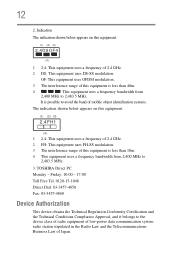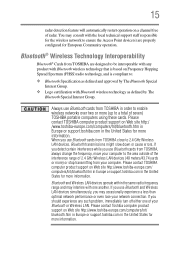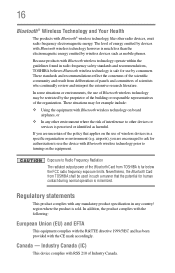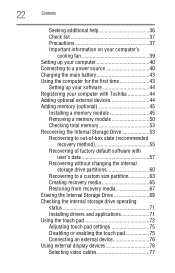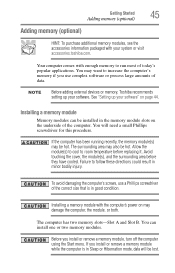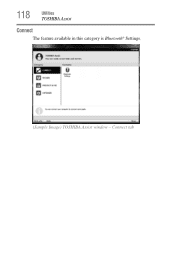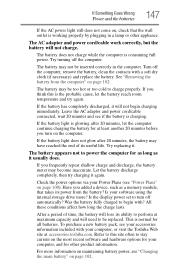Toshiba Satellite L870D Support Question
Find answers below for this question about Toshiba Satellite L870D.Need a Toshiba Satellite L870D manual? We have 1 online manual for this item!
Question posted by madmax1 on September 30th, 2012
Bluetooth Modules For Toshiba Laptops
Model L870D-00R laptop does not have bluetooth networking. Can the bluetooth module be added after purchase?
Current Answers
Related Toshiba Satellite L870D Manual Pages
Similar Questions
I Haven't Recovery Disk For My Laptop When I Bought It I Haven't It.
Hellow everyone!!!I have a question when I bought Satellite notebook model I haven't recovery disk. ...
Hellow everyone!!!I have a question when I bought Satellite notebook model I haven't recovery disk. ...
(Posted by irustamus 8 years ago)
How Can I Reset Toshiba Satellite C655-s5303 Password
Hi Dears i want to farmat my laptop computer and install other operating system(window 8). How ever,...
Hi Dears i want to farmat my laptop computer and install other operating system(window 8). How ever,...
(Posted by sadukidu3 9 years ago)
How To Install A Bluetooth Module In A Toshiba A665
(Posted by kelleRom 9 years ago)
Toshiba Laptop C855d-s5232 Networking Switch
Where is the networking switch?
Where is the networking switch?
(Posted by Anonymous-123805 10 years ago)
Toshiba Satellite M645 Is Very Slow Connecting To Wifi Networks.
My computer will no longer automatically connect to my home network. If I open the network dialog bo...
My computer will no longer automatically connect to my home network. If I open the network dialog bo...
(Posted by punomatic 10 years ago)