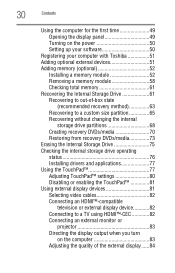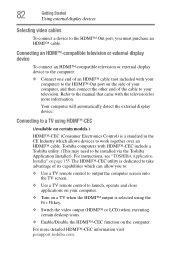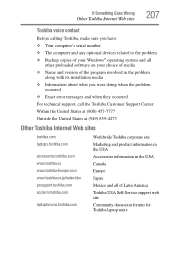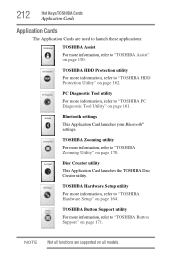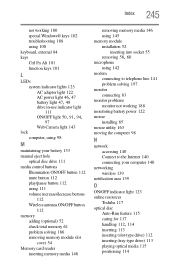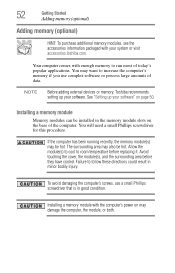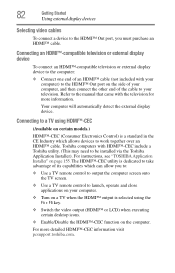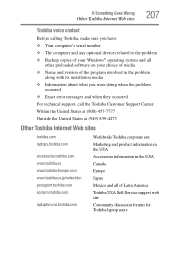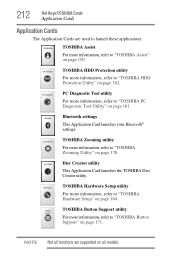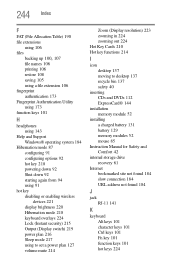Toshiba Satellite A665-S5170 Support Question
Find answers below for this question about Toshiba Satellite A665-S5170.Need a Toshiba Satellite A665-S5170 manual? We have 2 online manuals for this item!
Question posted by kelleRom on June 3rd, 2014
How To Install A Bluetooth Module In A Toshiba A665
The person who posted this question about this Toshiba product did not include a detailed explanation. Please use the "Request More Information" button to the right if more details would help you to answer this question.
Current Answers
Related Toshiba Satellite A665-S5170 Manual Pages
Similar Questions
How Much Memory Can I Install In My Toshiba Satellite A665-s5170
(Posted by dcoopMAD 10 years ago)
How To Reset Bios Password On Toshiba Satellite Laptop A665-s5170
(Posted by Lottsofus 10 years ago)
How To Install Bluetooth Antenna On Toshiba Satellite P855-s5200
(Posted by kenJamto 10 years ago)
Bluetooth Modules For Toshiba Laptops
Model L870D-00R laptop does not have bluetooth networking. Can the bluetooth module be added after p...
Model L870D-00R laptop does not have bluetooth networking. Can the bluetooth module be added after p...
(Posted by madmax1 11 years ago)