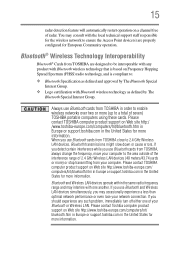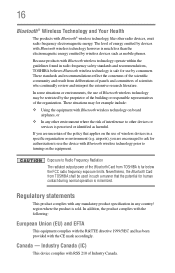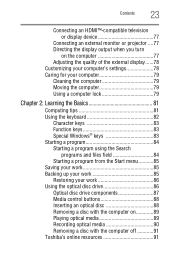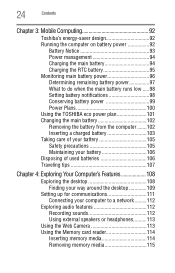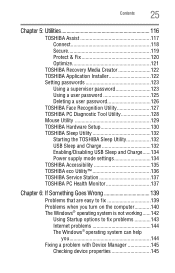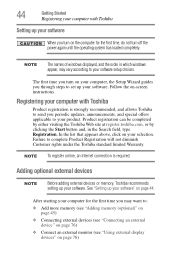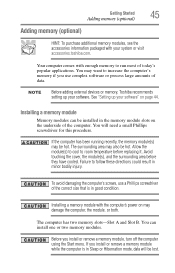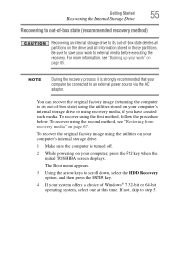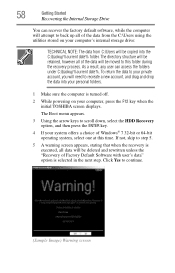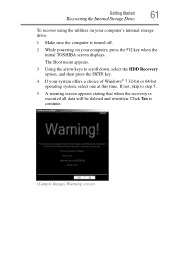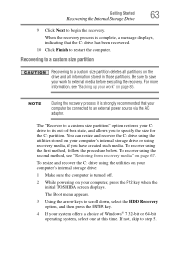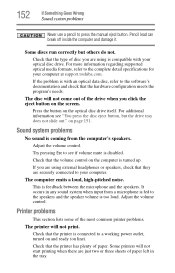Toshiba Satellite L850D Support Question
Find answers below for this question about Toshiba Satellite L850D.Need a Toshiba Satellite L850D manual? We have 1 online manual for this item!
Question posted by sweetbutsour on October 11th, 2013
Toshiba Satellite L850d Is Not Turning On But Sounds Like Its On
The person who posted this question about this Toshiba product did not include a detailed explanation. Please use the "Request More Information" button to the right if more details would help you to answer this question.
Current Answers
Answer #1: Posted by TheWiz on October 11th, 2013 4:01 PM
I would contact Toshiba and have them walk you through some troubleshooting. Contact info is here:
Related Toshiba Satellite L850D Manual Pages
Similar Questions
Toshiba Satellite L850d - 12p
my toshiba satellite will not start up. error message, media fail, no bootable device, insert dics a...
my toshiba satellite will not start up. error message, media fail, no bootable device, insert dics a...
(Posted by apmws 9 years ago)
Toshiba Satellite C850 Turns On By Itself When Opened
(Posted by Adeywph 10 years ago)
Internet Indicator Light Constantly Shows Amber
I am running windows 8.1-how do i turn off the amber light?
I am running windows 8.1-how do i turn off the amber light?
(Posted by brendanrkelly 10 years ago)
Toshiba Satellite L850d Is Not Turning On
Toshiba Satellite L850d Is Not Turning On But Sounds Like Its On lights are on fans working has a bl...
Toshiba Satellite L850d Is Not Turning On But Sounds Like Its On lights are on fans working has a bl...
(Posted by sweetbutsour 10 years ago)
Turning Off Laptop
when i turn the computer off and close the laptop then i open the laptop it automatically turns on
when i turn the computer off and close the laptop then i open the laptop it automatically turns on
(Posted by jjw315 11 years ago)