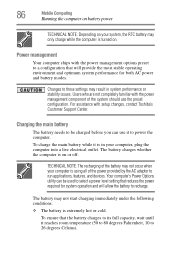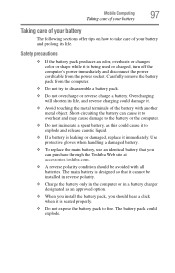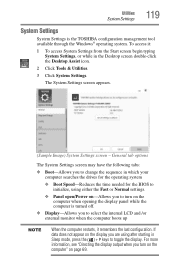Toshiba Satellite L850D-ST3NX1 Support Question
Find answers below for this question about Toshiba Satellite L850D-ST3NX1.Need a Toshiba Satellite L850D-ST3NX1 manual? We have 1 online manual for this item!
Question posted by sweetbutsour on October 11th, 2013
Toshiba Satellite L850d Is Not Turning On
Toshiba Satellite L850d Is Not Turning On But Sounds Like Its On lights are on fans working has a blank screen tryed taking battire out tryed pushing on button for 10 sec nothink
Current Answers
Answer #1: Posted by TheWiz on October 11th, 2013 3:38 PM
Unfortunately it sounds like an issue with the motherboard or CPU. You will have to send it in to Toshiba for repair or bring it to a local repair shop. Contact info for Toshiba is here:
Related Toshiba Satellite L850D-ST3NX1 Manual Pages
Similar Questions
I Have A Satellite C55-c5240. Blank Screen & Won't Turn Off
My Satellite c55-c5240 IS on, but the screen is totally blank. I tried to power down, but it won't t...
My Satellite c55-c5240 IS on, but the screen is totally blank. I tried to power down, but it won't t...
(Posted by sheltiezone 8 years ago)
Toshiba L850d No Video Playback. Using Windows Mp Or Vlc.
So yesterday my L850D ceased playing video files, but it still plays the audio file for the video, I...
So yesterday my L850D ceased playing video files, but it still plays the audio file for the video, I...
(Posted by cjwalker181 9 years ago)
Wifi Is Turned But Does Not Work. Why?
Wifi is turned but does not work. Why? Toshiba Satellite Model PSAG0U-02D00M
Wifi is turned but does not work. Why? Toshiba Satellite Model PSAG0U-02D00M
(Posted by vbarrilleaux 9 years ago)
My Laptop Won't Turn On, No Fan Sounds No Screen, Only A Few Lights Are On.
My laptop won't turn on, no fan sounds no screen, only a few lights are on, the numlock, battery, po...
My laptop won't turn on, no fan sounds no screen, only a few lights are on, the numlock, battery, po...
(Posted by Anonymous-83302 11 years ago)
Toshiba Satellite L755-s5156 Orange Light Blinking
toshiba satellite l755-s5156 orange light blinking
toshiba satellite l755-s5156 orange light blinking
(Posted by dmcauley72405 11 years ago)