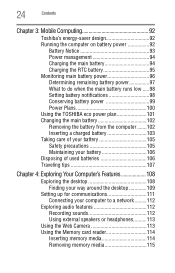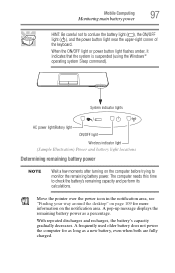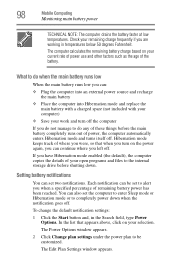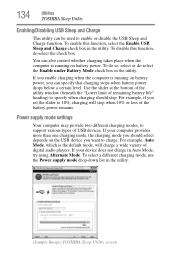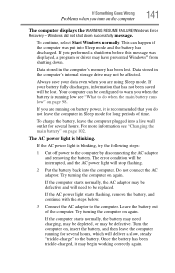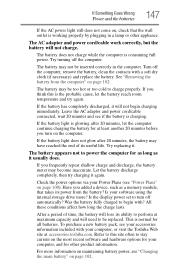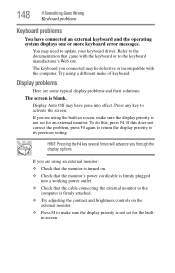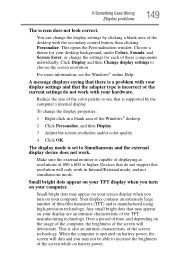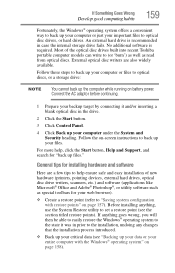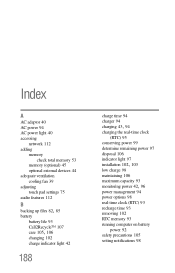Toshiba Satellite L855-S5243 Support Question
Find answers below for this question about Toshiba Satellite L855-S5243.Need a Toshiba Satellite L855-S5243 manual? We have 1 online manual for this item!
Question posted by Anonymous-83302 on November 10th, 2012
My Laptop Won't Turn On, No Fan Sounds No Screen, Only A Few Lights Are On.
My laptop won't turn on, no fan sounds no screen, only a few lights are on, the numlock, battery, power and wifi lights. What is wrong and what should I do?
Current Answers
Related Toshiba Satellite L855-S5243 Manual Pages
Similar Questions
Toshiba Laptop Portege R700. Loose Charging Voltage To Charge The Battery
Hi thereI have a laptop Toshiba portege R700 .the problem with my lap is in the charging circuit in ...
Hi thereI have a laptop Toshiba portege R700 .the problem with my lap is in the charging circuit in ...
(Posted by bacebaisc 1 year ago)
My Toshiba Laptop Won't Turn On
The only light that will be on is the orange light when it is plugged in but it won't turn on.
The only light that will be on is the orange light when it is plugged in but it won't turn on.
(Posted by sheldjacob000 3 years ago)
Laptop Won't Turn On Automatically When Opened
My laptop boots up when opened. All of a udden this method of turning on the laptop stopped working ...
My laptop boots up when opened. All of a udden this method of turning on the laptop stopped working ...
(Posted by barrymwilson 10 years ago)
Where Is The Pause Key On Toshiba L855 Laptop
(Posted by bkorn 11 years ago)
How To Turn Off Keyboard Back-light Of Satellite E205 On Easy Way Of Turning Off
how to turn off keyboard back-light of satellite e205 on easy way of turning off
how to turn off keyboard back-light of satellite e205 on easy way of turning off
(Posted by cutemico08 11 years ago)