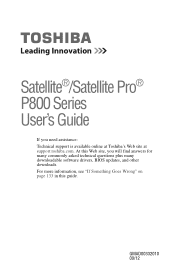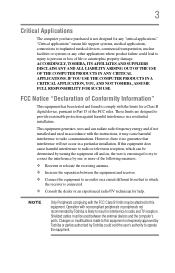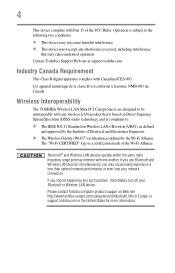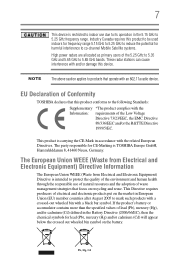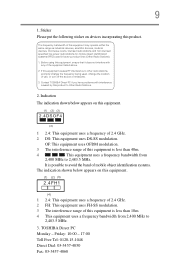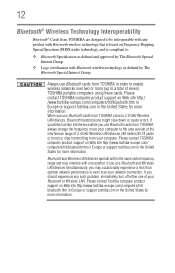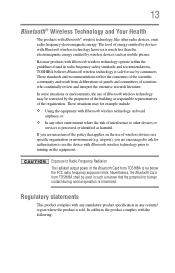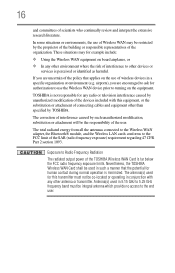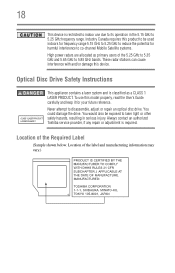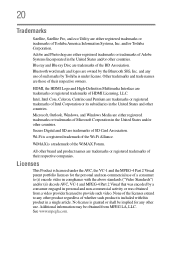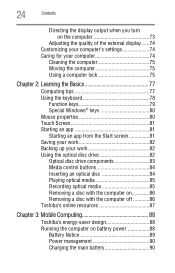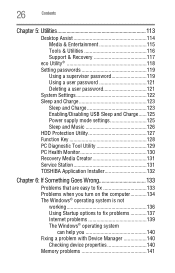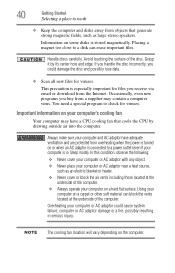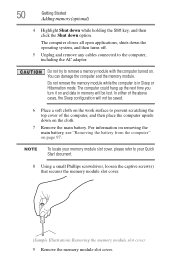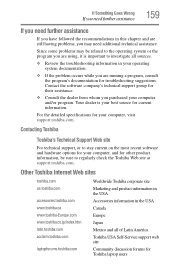Toshiba Satellite P855-S5312 Support Question
Find answers below for this question about Toshiba Satellite P855-S5312.Need a Toshiba Satellite P855-S5312 manual? We have 1 online manual for this item!
Question posted by jjw315 on January 2nd, 2013
Turning Off Laptop
Current Answers
Answer #1: Posted by tintinb on January 2nd, 2013 1:42 PM
- Battery failure
- Power failure
- Loose power connections
- Power button problems
You can perform the troubleshooting by checking if all of these are working properly.
If you have more questions, please don't hesitate to ask here at HelpOwl. Experts here are always willing to answer your questions to the best of our knowledge and expertise.
Regards,
Tintin
Answer #3: Posted by Neatnik on January 23rd, 2013 10:21 AM
Related Toshiba Satellite P855-S5312 Manual Pages
Similar Questions
when I turn on my Toshiba when it powers up it asks for a password and I dont know what it is so I w...
Every time I unlock my laptop my cursor freezes an disappears. I am not table to use my cursor anymo...