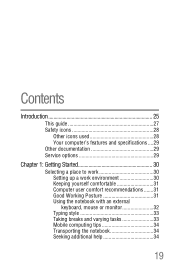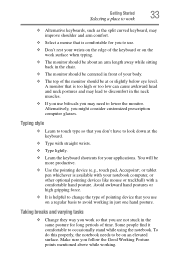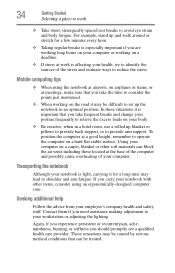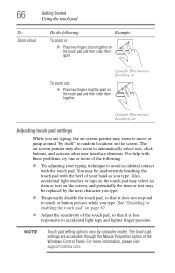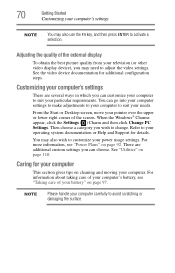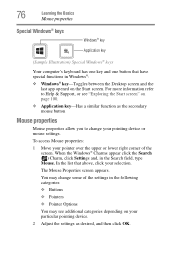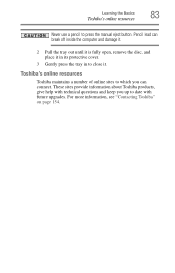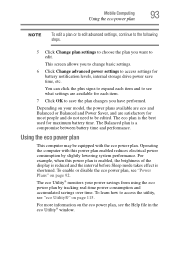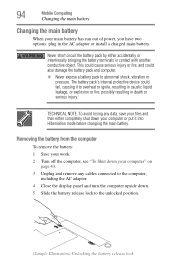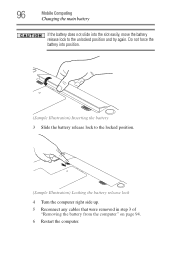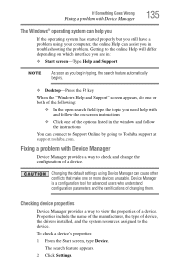Toshiba Satellite L855-S5309 Support Question
Find answers below for this question about Toshiba Satellite L855-S5309.Need a Toshiba Satellite L855-S5309 manual? We have 1 online manual for this item!
Question posted by Josealonzogarcia on February 20th, 2013
As Soon As I Unlock My Laptop My Cursor Freezes Or Disappears. Help Please!
Current Answers
Answer #1: Posted by tintinb on March 6th, 2013 3:23 AM
1. Click Start/Windows
2. Click Control Panel
3. Click Hardware and Sound
4. Click Mouse
5. Click the tab application for the touchpad
6. Set the disable/automatic disable
If you have more questions, please don't hesitate to ask here at HelpOwl. Experts here are always willing to answer your questions to the best of our knowledge and expertise.
Regards,
Tintin
Related Toshiba Satellite L855-S5309 Manual Pages
Similar Questions
I believe my laptop has a virus. I was wondering if you can download something to completly restore ...
My cursor freezes and to get it to work again I need to restart. Just bought the machine so very ann...