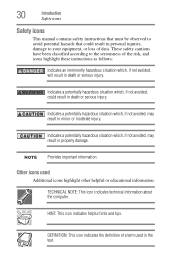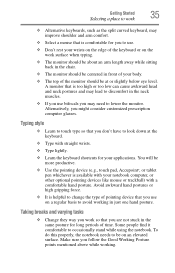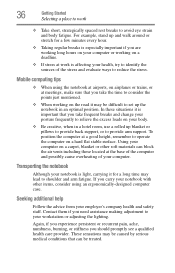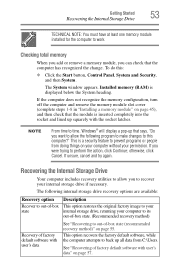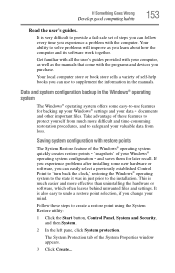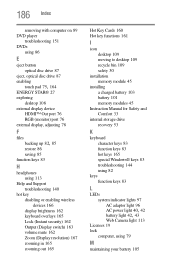Toshiba Satellite C855D-S5235 Support Question
Find answers below for this question about Toshiba Satellite C855D-S5235.Need a Toshiba Satellite C855D-S5235 manual? We have 1 online manual for this item!
Question posted by LaurenChalcraft on April 8th, 2013
Restore? Help
Current Answers
Answer #1: Posted by SoCalWoman on April 8th, 2013 7:42 PM
However, if you believe a virus is likely the problem with your computer, there are Anti-Virus Software programs available as a download to scan and clean your computer.
If interested, the following links are just a few of the more common Anti-Virus Software Programs, starting with the more expensive company down to the free one offered by Microsoft, which is what I currently use.
Microsoft Security Essential tools
I am not sure if this is exactly relevant to your issue, but hope it helps.
Much appreciation to those who acknowledge our members for their contribution toward finding a solution.
~It always seems impossible until it is done~
Nelson Mandela
Answer #2: Posted by baklogic on April 9th, 2013 5:16 AM
Basically when starting up , press the F12 key as the Toshiba Logo appears and scroll down to HDD Recovery choice, and press enter.
Then choose your particular system (32, or 64 bit as original- these often came with 64 bit system)- OR YOU CAN JUST SKIP TO STEP 5-This shows a warning ,step 6 is to select to recover to factory condition-
IF YOU READ FROM PAGE 53 , YOU WILL SEE THE DIFFERENT CHOICES, BUT A FACTORY RESET WILL LOSE ANY DATA , SO BACK UP WHATEVER IS IMPORTANT/NEEDED TO A USB STICK- AND IF REUSING AFTERWARDS RUN A VIRUS CHECK ON THAT USB STICK, AS SOON AS YOU CONNECT IT-DON'T CONNECT UNTIL YOUR VIRUS SOFTWARE IS UPDATED .
http://www.manualowl.com/m/Toshiba/Satellite-C855D-S5235/Manual/295121
25 years playing with computers/laptops, software, and 10 years a geek/nerd -always learning
Related Toshiba Satellite C855D-S5235 Manual Pages
Similar Questions
How do I get the HDMI cap off of my Satellite C855D-S5235 Laptop?????
cursor cant control from touchpad it has 4 arrows that appear and moves where it wants too...is ther...