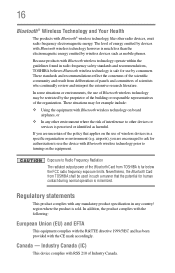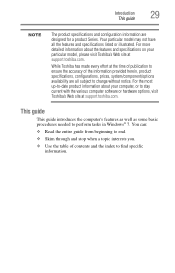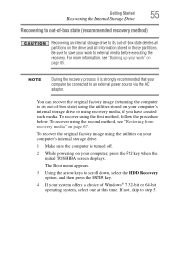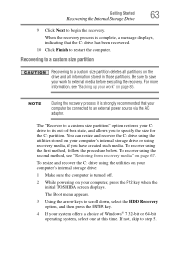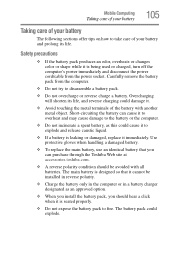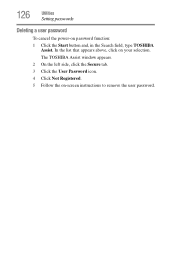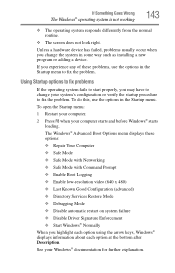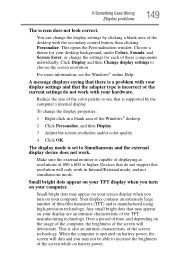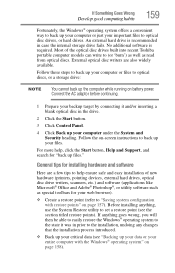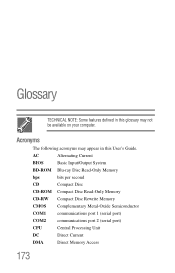Toshiba Satellite L850D Support and Manuals
Get Help and Manuals for this Toshiba item

View All Support Options Below
Free Toshiba Satellite L850D manuals!
Problems with Toshiba Satellite L850D?
Ask a Question
Free Toshiba Satellite L850D manuals!
Problems with Toshiba Satellite L850D?
Ask a Question
Most Recent Toshiba Satellite L850D Questions
Toshiba Satellite L850d - 12p
my toshiba satellite will not start up. error message, media fail, no bootable device, insert dics a...
my toshiba satellite will not start up. error message, media fail, no bootable device, insert dics a...
(Posted by apmws 9 years ago)
My Pc Model Toshiba C850-b378, How Off Wi-fi In Windows8.1? Befor Upgeade It
work with F-12 key but after upgrade to windows 8.1 internet indicator lighting continew so how off ...
work with F-12 key but after upgrade to windows 8.1 internet indicator lighting continew so how off ...
(Posted by amilanuwan2911 10 years ago)
Internet Indicator Light Constantly Shows Amber
I am running windows 8.1-how do i turn off the amber light?
I am running windows 8.1-how do i turn off the amber light?
(Posted by brendanrkelly 10 years ago)
Toshiba Satellite L850d Is Not Turning On But Sounds Like Its On
(Posted by sweetbutsour 10 years ago)
Toshiba Satellite L850D Videos
Popular Toshiba Satellite L850D Manual Pages
Toshiba Satellite L850D Reviews
We have not received any reviews for Toshiba yet.