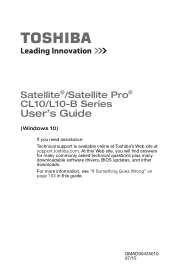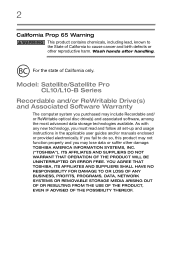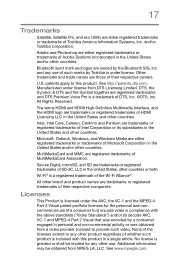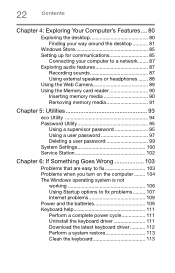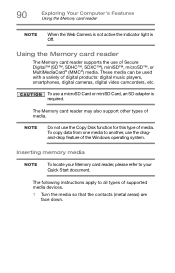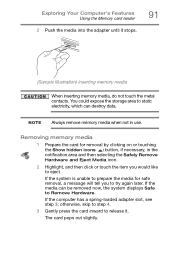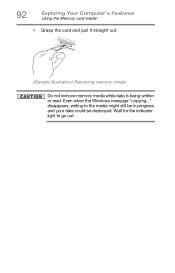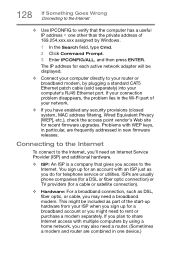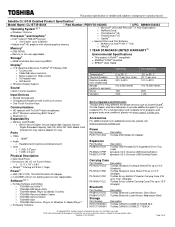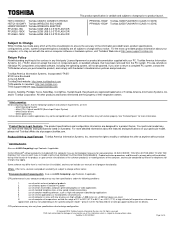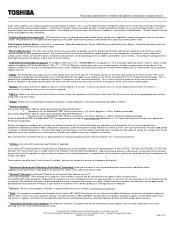Toshiba Satellite CL15T-B1204X Support Question
Find answers below for this question about Toshiba Satellite CL15T-B1204X.Need a Toshiba Satellite CL15T-B1204X manual? We have 2 online manuals for this item!
Question posted by leonelalba06 on February 15th, 2016
Memory Card For Toshiba Satellite Cl15t
I can put memory card to expand the external memory of my toshiba Satellite cl15t?
Current Answers
Related Toshiba Satellite CL15T-B1204X Manual Pages
Similar Questions
Stuck
I have a Toshiba satellite cl15t-b1204x, it is stuck after I turn on the laptop it will not let do a...
I have a Toshiba satellite cl15t-b1204x, it is stuck after I turn on the laptop it will not let do a...
(Posted by sunny432011 7 years ago)
Toshiba Satellite Cl15t-b1204x Won't Boot
I have a Toshiba Satellite CL15t-b1204x. It was working properly, one day it just wont boot. It has ...
I have a Toshiba Satellite CL15t-b1204x. It was working properly, one day it just wont boot. It has ...
(Posted by joseconrado4 8 years ago)
Memory Card
is the toshiba Satellite cl15t is expandable memory card I mean I can put higher memory card like 64...
is the toshiba Satellite cl15t is expandable memory card I mean I can put higher memory card like 64...
(Posted by leonelalba06 8 years ago)
How To Insert A Camera Memory Card Into A Toshiba Satellite A665-s5170 Laptop
(Posted by mbediv7r 9 years ago)
How Much Memory Can This Model Hold And Can I Use The Second Memory Card Slot
i installed a 2G memory card and the computer does not reconize the upgrade. how much memory can thi...
i installed a 2G memory card and the computer does not reconize the upgrade. how much memory can thi...
(Posted by zakeeh 11 years ago)