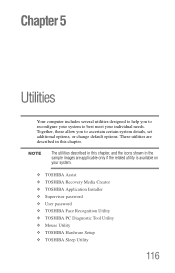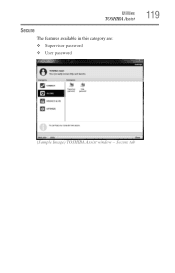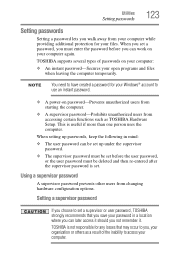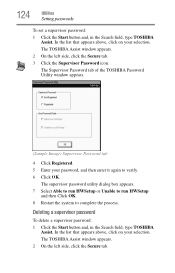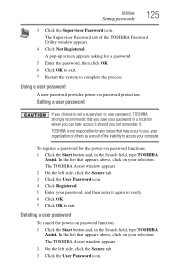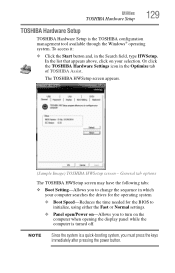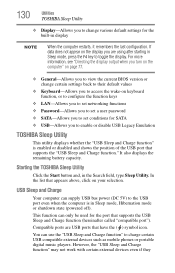Toshiba Satellite C875D-S7220 Support Question
Find answers below for this question about Toshiba Satellite C875D-S7220.Need a Toshiba Satellite C875D-S7220 manual? We have 1 online manual for this item!
Question posted by jcgorski on July 2nd, 2013
Toshiba Satellite C675-s7104 Bios Password Removaal
The person who posted this question about this Toshiba product did not include a detailed explanation. Please use the "Request More Information" button to the right if more details would help you to answer this question.
Current Answers
Related Toshiba Satellite C875D-S7220 Manual Pages
Similar Questions
Bios Password For Toshiba Satellite M105-s3074.
I've a Toshiba satellite M105-S3074. It requires a Bios password and I don't know any. I tried the t...
I've a Toshiba satellite M105-S3074. It requires a Bios password and I don't know any. I tried the t...
(Posted by kalimanjiral 4 years ago)
How To Reset Toshiba Laptop Satellite C50-a546 Bios Password
How To Reset Toshiba Laptop Satellite c50-a546 Bios Password
How To Reset Toshiba Laptop Satellite c50-a546 Bios Password
(Posted by mohmoh1980 9 years ago)
How To Reset The Bios Password From Toshiba Satellite C50d Laptop?
I am forget bios password. How to reset the bios password from Toshiba Satellite C50D Laptop? Please...
I am forget bios password. How to reset the bios password from Toshiba Satellite C50D Laptop? Please...
(Posted by cigask 9 years ago)
HelloHow Can I Remove Bios Password On Toshiba Satellite Psm40-sf300e?
I want to remove my Toshiba Satellite PSM40-SF300E BIOS password to give a new windows although I kn...
I want to remove my Toshiba Satellite PSM40-SF300E BIOS password to give a new windows although I kn...
(Posted by fardoussajib 11 years ago)