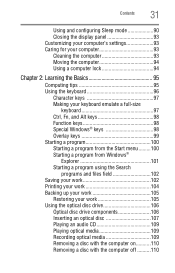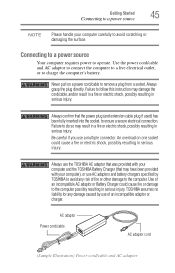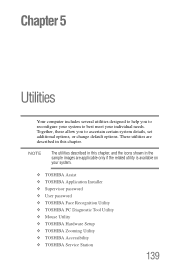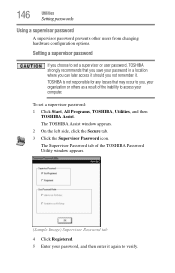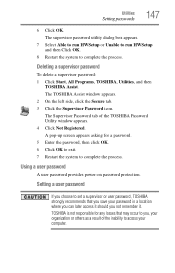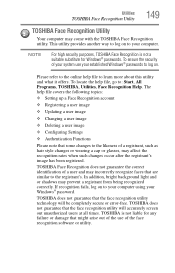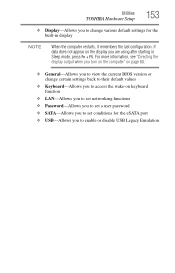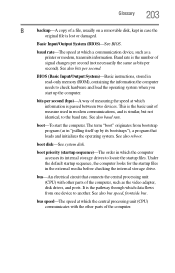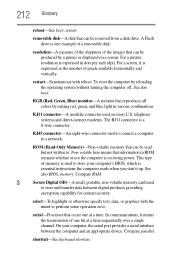Toshiba Satellite C665 Support Question
Find answers below for this question about Toshiba Satellite C665.Need a Toshiba Satellite C665 manual? We have 1 online manual for this item!
Question posted by aasameen on August 2nd, 2013
Bios Password Removal
how to remove bios password for toshiba c665 laptop pls tell
Current Answers
Answer #1: Posted by prateekk007 on August 2nd, 2013 5:57 AM
Hi aasameen
Please follow the steps mentioned in the below video that might help you resetting the BIOS password.
Hope that helps you.
Thanks & Regards
Prateek K
Related Toshiba Satellite C665 Manual Pages
Similar Questions
How To Reset Toshiba Satellite C665-p5010 Power On Password Pleasee Help Me
how to reset toshiba satellite c665-p5010 power on password pleasee help me
how to reset toshiba satellite c665-p5010 power on password pleasee help me
(Posted by ranjanbrahma1 8 years ago)
Need To Download Bios For Toshiba Satellite C665-p5012
(Posted by waseembabaa 9 years ago)
How To Bypass Password On Toshiba Satellite C665
(Posted by stkimlje 10 years ago)
HelloHow Can I Remove Bios Password On Toshiba Satellite Psm40-sf300e?
I want to remove my Toshiba Satellite PSM40-SF300E BIOS password to give a new windows although I kn...
I want to remove my Toshiba Satellite PSM40-SF300E BIOS password to give a new windows although I kn...
(Posted by fardoussajib 11 years ago)
Bios Password Removal
How can I remove bios password on a Toshiba L850 laptop
How can I remove bios password on a Toshiba L850 laptop
(Posted by Calumelgol3 11 years ago)