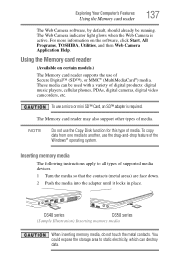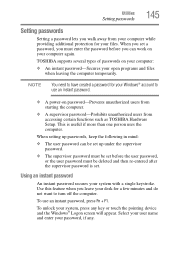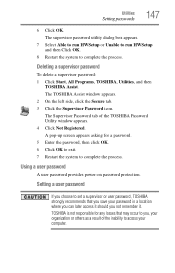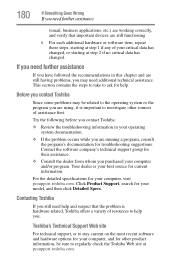Toshiba Satellite C665 Support Question
Find answers below for this question about Toshiba Satellite C665.Need a Toshiba Satellite C665 manual? We have 1 online manual for this item!
Question posted by ranjanbrahma1 on June 21st, 2015
How To Reset Toshiba Satellite C665-p5010 Power On Password Pleasee Help Me
how to reset toshiba satellite c665-p5010 power on password pleasee help me
Current Answers
Related Toshiba Satellite C665 Manual Pages
Similar Questions
How To Reset Toshiba Laptop Satellite C50-a546 Bios Password
How To Reset Toshiba Laptop Satellite c50-a546 Bios Password
How To Reset Toshiba Laptop Satellite c50-a546 Bios Password
(Posted by mohmoh1980 9 years ago)
Need To Download Bios For Toshiba Satellite C665-p5012
(Posted by waseembabaa 9 years ago)
Satellite A665-s6098 Remove Password Bios
Don't think I ever had a password but it is asking for one .can't get in , this Toshiba was knocked ...
Don't think I ever had a password but it is asking for one .can't get in , this Toshiba was knocked ...
(Posted by rgharold 9 years ago)
How To Bypass Password On Toshiba Satellite C665
(Posted by stkimlje 10 years ago)
Please Send Us Wireless Wifi For C665-p5010
please send us wireless wifi for c665-p5010
please send us wireless wifi for c665-p5010
(Posted by sangitaray18 10 years ago)